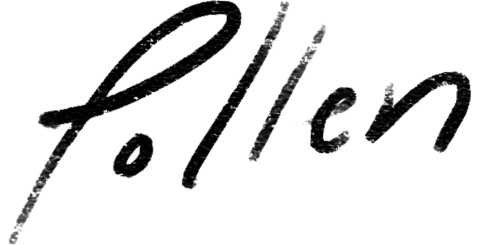SimplePractice’s 2024 product feature releases

In 2024, SimplePractice introduced many new product features to help you run your private practice, reduce your administrative burden, provide a high-level of client care, create a healthy work-life balance, and set your business up for sustainable growth.
The new product features released in 2024 are a reflection of customer feedback.
We’re grateful that customers have shared their insights with us, and we welcome your feedback—it inspires us to implement valuable change and improve the product.
Take a look back at the most impactful product features released over the past year, and find out how to use your SimplePractice account to optimize business operations, efficiently process payments, improve client care, and grow your private practice.
Here are the new product features SimplePractice launched in 2024 to help simplify your practice so you can thrive:
Streamline your schedule
Calendar color coding
For many clinicians, organizing a busy calendar can be overwhelming and visually disorienting, which is why we’re giving you control over color coding your calendar to meet your scheduling needs.
You can customize the color for each type of appointment, according to service code, clinician, or appointment status. Get creative, but make sure that the visual cues make sense to you and your team!
Afterwards, you can sort your calendar view according to these color coded filters.
This highly requested feature is only available on the Plus plan. Here’s more information on how to color code your calendar.

Appointment cancellation client notifications
In early 2024, we introduced a product feature that would allow clinicians to send clients a cancellation notification when they had to cancel an appointment on their end.
With this new feature, you can send clients a cancellation notice for any last minute or upcoming cancellations you need to make. It makes client communication in a time crunch or emergency quick and easy.
To set up automated cancellation notifications, you’ll want to:
- Go to Settings > Scheduling > Calendar to toggle “Alerts” on.
- Next, customize your cancellation message by going to Settings > Client notifications.
- Select any or each of the options (Email, Text, Voice) > Cancellation message.
- When cancelling a client appointment from your SimplePractice calendar, you’ll want to click on the appointment and change its status to “Clinician cancelled.” That way, the client won’t get billed for the appointment.
This feature is available on our Essential and Plus plans. To learn more about how to use it, check out our help center guide on Setting up time of scheduling reminders (for steps 1-3) and How to change an appointment status (for step 4).
Out of office (OOO) calendar blocks
Soon after the advent of appointment cancellation notifications, SimplePractice brought you a way to cancel appointments in bulk or adjust your availability to prevent scheduling appointments during a given period of time.
Out of office timeblocking is particularly useful for planning a vacation, taking sick days, dealing with extended emergencies, or a host of other extenuating circumstances.
From your SimplePractice calendar, you can create an OOO appointment during the time you intend to take off, which will prevent clients from scheduling new appointments, cancel existing appointments, and send a customizable message to all the clients whose appointments were cancelled during that timeframe.
Out of office timeblocking is only available on the Plus plan.
To learn more about how to set your calendar up for time-off, check out our guide on Adding and managing appointments.
Multiple time zones
No-shows and cancellations can be costly and frustrating for both clinicians and clients.
Group practices and clinicians serving or operating across multiple timezones may be more prone to experiencing scheduling debacles, which is why we introduced the multiple timezone feature.
For clinicians with multi-state licensure or group practices with multiple locations, it’s crucial to be able to send your clients appointment reminders that reflect the timezones they’re in.
Now, you can avoid scheduling miscommunication and conflicts by sending clients appointment reminders in their timezone.
Simply navigate to a client’s Overview page > Edit and select their timezones to ensure they know exactly when their appointments are.
Learn more about how to set your clients’ timezones.
Simplify clinical documentation
Snippets
All clinicians are required to accurately document their clients’ treatment and progress. This is essential for record keeping, providing a high-level of care, mitigating potential liability, and insurance reimbursement.
However, writing progress notes, treatment plans, or other clinical documentation can be tedious and time-consuming.
The snippets feature allows you to save and automatically enter phrases and text that you commonly use in clinical documentation.
You can create snippets from a client’s Overview page. Once added, you can choose to save it for your practice, so your colleagues can also use it, or save it to your personal snippet library.
Snippets are available on the Essential and Plus plans. Use this Help Center guide for more information on how to add and manage snippets.

Hassle-free payments
Collecting and keeping track of payments can be an uncomfortable and disorienting task. We’ve introduced several features that are aimed at easing the burden of financial planning and organizing for clinicians.
Rate tables
If you’re in a group practice or supervise interns, you may have team members who charge different rates for the same services.
A clinician’s experience, expertise, credentials, and physical location are all factors that determine the rate they charge. With customizable rate tables, you can set rates based on the team member who is providing the service, rather than entering a flat rate for the service code.
This feature requires multiple clinicians on an account, and is therefore only available on the Plus plan. Here’s more on how to set different default rates for team members.

Link payment method
Now your clients can initiate payment on their own, and they can pay off their balance or session fees with a simple click from their phone.
SimplePractice has partnered with Link by Stripe to give clients the flexibility and security of using an encrypted digital wallet, where one-time payments can be initiated without sharing credit card information with their clinician.
With the Link payment option, clients can login to their Client Portal > Billing & Payments and select the “Pay with Link” option. Once they create a Link account and save their credit card information, they can initiate payment.
You’ll need to set up online billing for your account and check the boxes to enable “Access billing documents” and “Pay outstanding balance” from their client’s file > Edit > Client Portal.
Here’s more on how Link payments work and here’s a guide you can share with clients who want to make one-time payments through link.
Improve access to care
Group appointments
The ability to schedule, bill, and hold virtual group appointments is a critical and highly requested function for clinicians who offer couples, family, and group therapy services.
Although SimplePractice had an existing feature that enabled couple appointments, the latest enhanced client management updates offer so much more for facilitating multi-client sessions.
Now clinicians can create an appointment for a family or group therapy. To do so, you’ll want to go to your SimplePractice calendar, create an appointment, and select the “group” option. You can add up to 15 clients to the appointment.
Here are different benefits to group or family therapy sessions that can now be seamlessly facilitated through SimplePractice:
- Separately bill divorced parents for a family session in service of their child’s therapy or separately bill clients for group appointments.
- Hold virtual group sessions and send appointment reminders for each client, so they can all join the sessions from different locations.
- Give clients the flexibility to join their virtual group appointments on-the-go through their mobile-app.
- Create more affordable clinical services by offering clients group appointments that can be billed at a lower cost without transferring the financial burden over to clinicians.
- Build resilience, community, camaraderie, and a sense of normalcy by bringing clients together who share treatment objectives or have shared experiences.
This feature is available on the Plus plan. To learn more about how to create and set up groups through SimplePractice, check out our help center article on Enhanced client management for group appointments.

Measurement-based care improvements
Since introducing measurement-based care (MBC) in 2023, SimplePractice has added many assessments. You can send these to clients, track their scores over time, and remind clients to complete them at a cadence of your choosing.
To be exact, we released 19 new measures in 2024, a marked improvement to the two we launched in the previous year (GAD-7 and PHQ-9).
Use the scored measures to automatically track client progress, build your therapeutic relationship by coupling clients’ self-reporting with collaborative reflection, and improve their treatment.
All plans include this feature, however, only account owners and clinicians with specific permissions can access it in group practices. Refer to this guide for more information on how to use scored measures in your practice.
Seamlessly prescribe and manage medication
For psychiatrists, nurse practitioners (NPs), and other prescribers who use our platform, the ability to electronically send prescriptions to pharmacies is crucial to running their private practice.
By integrating ePrescribe functionality into SimplePractice, we’re making it easier for clinicians to quickly and seamlessly manage their clients’ medications as part of their overall treatment plan.
If you’re a group practice owner, you can invite a team member to start the process of verifying their credentials to be able to ePrescribe.
If you’re the only clinician at your practice, or if you’re a practice owner who prescribes medication, then you can start the process of verifying your credentials on your own.
Although available on all plans, ePrescribe is an add-on feature, which is billed on a per clinician basis (monthly) and has a set up fee of $89 per clinician. Here’s how to get started with ePrescribe.
Easily communicate by sending practice-wide announcements
Client announcements went live later in 2024. This feature was highly requested by our customers on our ideation board.
Mass communication with clients is crucial to ask for updated information (like insurance cards at the start of the year), announce rate changes, new policies, new services, introduce new teammates, ask for updated intake forms, or a number of other messages you want to send to all your clients at once.
Client announcements are only available on the Plus plan. Here’s more on how to send client announcements.
Facilitate growth
Get set up to run payroll with the income allocation report
Find growth opportunities and effectively run payroll with the new income allocation report.
By consolidating payment details and appointment stats in one report, you, your employees and contractors can all save time—and meet requirements from third-party payroll processors like Gusto and Quickbooks.
To access this feature, you can go to your Analytics > Reports tab > Income allocation. From there, you can ensure client and insurance payments for products and services rendered are assigned to the correct team members and are paid out accordingly.
Here’s more information on the Income allocation report and how to use it to improve your group practices’ business operations.
This feature is specifically designed for group practices, so is only available on our Plus plan.

Easily manage roles and permissions
Group practices need to designate different roles and permissions to function and remain HIPAA compliant.
First and foremost, HIPAA’s “Necessary rule” dictates that clinicians and clinical staff members cannot access information that isn’t necessary to do their job.
Expanded roles are important safeguards to avoid credential misuse (aka team members using each others’ login information) to perform functions that may be needed, without compromising the practice’s security.
For example, a clinician may be permitted to speak to another clinician in the same practice about a client that sees them both for different reasons. Giving both clinicians access to the client’s file allows them to provide collaborative and holistic care.
You can also track and customize various permissions to practice-wide functionality. This includes billing and calendar access for administrative team members.
Here’s more information on how to manage and scale your team by customizing their roles and permissions. This feature is only available on the Plus plan.
SimplePractice’s commitment to helping clinicians in private practice
Through features that help you manage your team and business operations, enter clinical documentation, and improve client care, you can streamline your administrative tasks and make time for the things that matter most to you—like client care, building your business, self-care, or spending time with loved ones.
SimplePractice is your private practice partner and is here to keep listening to your feedback and improving upon our offerings. Please continue providing your invaluable feedback on our ideation board. You can also see all of our updates on our What’s new page.
More Stories
Stay inspired
Get the latest stories from your peers right to your inbox.