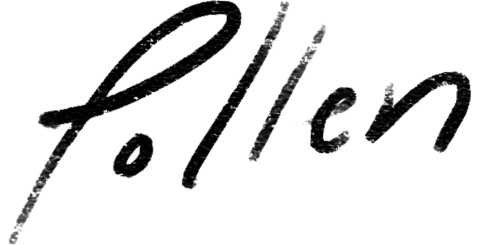5 Examples of Whiteboard Activities for SLPs & OTs

Whether you run a fully virtual practice or have adopted more of a hybrid model, it’s helpful to have options for running engaging sessions with your clients via your telehealth app. Using a digital whiteboard is a great way to interact with your clients even when you aren’t together, and there are tons of different activities that both SLPs and OTs can use. Here are five examples of whiteboard activities that you can put to use in your practice right away.
1. Treasure Map
For a session focused on articulation, you could use the text tool in the whiteboard to add the words you want your client to practice. Before they move onto the next rectangle and get closer to the treasure chest, they’ll need to say the target word with their target sound five times.
For a session focused on language, you could name a category and your client will share a word that fits within the given category for each rectangle. You or your client can write each word on the whiteboard, and see if they can come up with enough words to get to the treasure chest.
OT Example
This treasure map can be helpful in multiple ways when you’re working with an occupational therapy client. If you’re working with pediatric clients, you can use the text tool to write out which activities you’re going to be working on. The map in this case provides a great visual to show which task you’re currently working on, and how many tasks you have left before reaching the treasure.
Plus, if your client has goals related to sensory integration or self-regulation, you can write different sensory strategies in each rectangle of the map. Then, your client will be able to select one strategy to help them engage with you in the session.
2. Compare/Contrast
SLP Example
You can also use this compare and contrast table with a client who stutters. For example, you could label the columns “Environments/situations where I feel comfortable stuttering” vs. “Environments/situations where I feel uncomfortable stuttering.” This could open up a conversation about your client’s emotions related to stuttering and their experience in each situation, and allow you both to come up with some solutions.
OT Example
This compare and contrast table can be helpful when working with a client to identify things that can help them with their sensory integration and self-regulation. You can set up the table so one side lays out external tools they can use, such as heavy work activities, wall pushes, and visual or oral motor supports. Then the other side of the table can be for internal tools, like taking full deep breaths, practicing mindfulness, and doing tense and release activities with their hands.
3. First, Next, Then
SLP Example
This template can be used during sessions focused on storytelling and narrative development. You can ask your client about the sequence of events in a story that you just read and then record their responses. You could use the text tool to write the language they share, or have your clients draw representative pictures and label them. You can also use this template when helping your client organize their thoughts and share about an experience in their own life. It can also be particularly helpful when simplifying everyday tasks for clients who have executive function difficulties after brain injury or stroke.
OT Example
First, Next, Then, can be used with both pediatric and adult OT clients. This visual can help clients with transitions and engagement in their sessions, as it clearly lays out what you’re currently working on, what will happen next, and then what will come after that. This provides structure to your session, and can be a helpful visual support for your clients.
4. Venn Diagram
SLP Example
This template is very useful for a variety of speech-language pathology sessions. Choose two concepts that you want your client to compare and contrast and support them to see what the two concepts have in common and what makes them different. This is particularly helpful with aphasic clients and children working on vocabulary development. This venn diagram can also be used for functional activities when working with clients that have varying levels of cognitive communication challenges.
OT Example
If you’re working with a client recovering from a brain injury or stroke, this Venn diagram can be used to help with their executive functioning skills, such as identifying appropriate clothing to wear based on the weather outside. They can use one side of the diagram to draw or write clothing that’s appropriate for warm weather, and the other side for cold-weather clothing, with the space in the middle for clothing that’s good for both.
5. Lung Diagram
SLP Example
Speech requires complex, precise, and coordinated motor movements that are integrated with breathing. Many clients will benefit from seeing how all the parts of our body involved in speech are connected. This speech mechanism diagram can be labeled during your sessions to help your clients who stutter visualize what’s happening when they speak and where tension can occur..
Clients working on speech sounds will benefit from seeing all of the articulators (i.e., lips, teeth, tongue, and palate) and how they are connected. You can enlarge the image and label where certain sounds are made in the mouth. You can also use this when working with voice clients to provide a visual when explaining the three subsystems of voice, and optimal voicing patterns.
OT Example
This lung diagram can be extremely helpful for both pediatric and adult clients to help identify activities to help with self-regulation and staying calm, like taking long, deep breaths. With this diagram, you can show your clients how to take deep breaths that fill up your lungs and then expel all their air back out.
With a digital whiteboard, you can upload these activities or other virtual whiteboard activities and then collaborate with your clients. Regardless of the age of your clients or the niche you work in, visual aids and activities are a great way to keep them engaged and help them grow.
How SimplePractice streamlines running your practice
SimplePractice is HIPAA-compliant practice management software with everything you need to run your practice built into the platform—from booking and scheduling to insurance and client billing.
If you’ve been considering switching to an EHR system, SimplePractice empowers you to streamline appointment bookings, reminders, and rescheduling and simplify the billing and coding process—so you get more time for the things that matter most to you.
Try SimplePractice free for 30 days. No credit card required.
More Stories
Stay inspired
Get the latest stories from your peers right to your inbox.