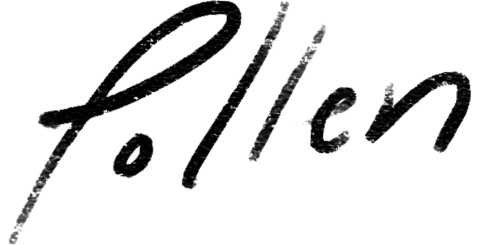How to build a client waitlist

Recognizing the growing need for mental health services, and in service of alleviating the administrative burdens of overflowing clinician caseloads, SimplePractice developed a client waitlist feature.
The SimplePractice practice management platform helps practitioners with their calendars and scheduling while building their businesses and serving the needs of their communities.
It’s only natural that therapists in private practice want to keep their caseloads full and help as many people as possible, however, there is only so much time in the week.
What do you do when your client list and your schedule is already full, and potential clients are seeking your services or requesting appointments online?
This is where the client waitlist becomes essential.
In this article we’ll go over how to build a client waitlist, why it’s a clear necessity for many therapists these days, and how the client waitlist feature works in SimplePractice.
What is a client waitlist?
Whether you’re just starting out as a solo practitioner, have already built an established group practice, or are somewhere in between on your private practice journey—a waitlist can definitely help you maintain your practice’s case load, set you up for scalable growth, and further define your therapy brand and specialization.
When a therapy-seeker is looking for a therapist, they’ll often reach out to several practitioners before committing to one.
In this initial stage of contact, they may set-up an introductory call, exchange virtual messages (via text, email, or a secure messenger), or need to fill out intake paperwork prior to committing to treatment with a provider.
Sometimes, prospective clients will be asked to provide basic information to be added to a waitlist.
During the vetting process, the client and clinician are assessing whether or not they’re a fit for each other.
Whether the practice is fully booked, or has availability, the decision to enter a therapeutic relationship is a mutual one that doesn’t happen immediately.
This is why a client waitlist is critical to managing new client requests.
A 2022 survey from the American Psychological Association (APA) found that 60% of psychologists were not accepting new patients—though 38% of them had a waitlist.
Of those psychologists who did not have a waitlist, just over one-third (37%) reported that they didn’t have the ability to manage one, and one-fifth (20%) reported that the reason they did not have a waitlist was due to the amount of people requesting their services.
With SimplePractice’s new client waitlist feature, when a potential client inquires about your services, you can immediately add them to your client waitlist.
From there, you can instruct them to schedule an introductory call, fill out intake forms, or provide basic information to determine if you want to refer them to a colleague, proceed as their clinician, or hold-off until your schedule frees up.
Benefits of a client waitlist
There are many benefits to using a client waitlist, for growing group practices as well as solo practices.
Here are some benefits of a client waitlist, regardless of what stage you are in private practice:
- Further builds your niche therapy brand by vetting and treating specific populations and conditions you specialize in
- Streamlines your workflow for accepting new clients
- Grows professional relationships through referrals
- Distributes new client assignments based on availability and specialty in your practice
- Evaluates hiring needs based on waitlist size, and what services or specialties are most commonly requested
How to start a private practice client waitlist
As a solo practitioner or new practice owner, you may not think you need a client waitlist.
However, implementing a waitlist early on can help you filter and identify the populations you’d like to serve, focus on your clinical specialty, and start building referral networks in your community.
Creating an authentic therapy brand from the outset is an important step in early marketing for your private practice.
Follow these steps to foster reciprocally beneficial referral relationships:
- Create an authentic therapy brand with a name, mission, and services that resonate with your desired client audience.
- Promote your specialty services to other providers in your area, taking note of their services as well. Find out who could make a great referral partner here, and use our template to craft a perfect private practice referral request template.
- Use your client waitlist to schedule introductory calls with potential clients, share intake documentation, collect basic information, and determine if they’re a good fit for your practice.
- Keep a list of the referral partners you’ve reached out to and keep them in mind as you vet clients.
- If a client may be a better fit for one of the providers in your network, ask the client to sign a release of information (ROI) form, then make the referral.
- You can even share the information you have on the client electronically, if they’ve signed an ROI that enables you to share that information with the referred provider—saving time and building your professional network all at once.
- Should you receive a referral, don’t forget to thank your referral partner to continue building your burgeoning relationship! You’ll likely spend less time vetting the client if they’ve been referred by someone who knows you or the services you offer.
- Finally, delete or mark any inactive clients you’ve decided to refer out.
Building a client waitlist for growing practices
If you’re considering adding clinicians or support staff to your practice, you may use your client waitlist to determine what kind of team member you should hire, or how many people you need to hire.
The new client requests that you can’t accommodate in your practice may indicate a high need for certain specialty services, areas of expertise, familiarity with a particular population, or shared background and experiences.
The size of your client waitlist may also be a determining factor in how many clinicians to hire, whether you’ll consider hiring pre-licensed clinicians, or whether you need to add administrative team members to manage your caseload.
If you’re hiring a new clinician in hopes of expanding your clinical offerings, use your new hire as a way to market your growing practice, or request referrals by announcing the services your new hire will provide.
As your practice grows, you may want to assign one team member to manage your client waitlist and standardize a process of assigning clinicians in your practice to new clients based on availability and specializations.
Maintaining a client waitlist for established group practices
Manually scheduling and accepting appointments gets more time-consuming as your practice grows, which is why it’s critical that group practices implement online booking—with client waitlist functionality as part of their workflow.
If you can’t bring an additional clinician on, or don’t need to expand your clinical offerings, you may consider hiring a care coordinator, administrative assistant, practice manager, intake specialist, or scheduler to better manage your client waitlist instead.
You or a team member in your practice can also create an internal referral process—whereby a client may be referred to another clinician within the practice after the initial vetting process.
A client waitlist allows group practices to accommodate new requests, maintaining contact with prospective clients and collecting relevant information to triage care—even if the clinician who is the best fit isn’t available immediately.
This level of care and consideration makes for a better overall experience for the client and the clinicians in the group practice.
How to build a client waitlist in SimplePractice
As mentioned earlier, SimplePractice recently released an integrated client waitlist.
With the client waitlist feature, you can manage how and when you add new clients to your caseload—all from the convenient interface of your practice management software.
To add a client to your waitlist, navigate to your Calendar > Waitlist. From here, you can add a new or existing client to your waitlist.
If you’ve enabled new clients to book appointments online, you’ll want to limit the services available for new clients to book. Create a service code for an introductory appointment and only let new clients book for that service code.
You can add clients that book the introductory calls on their own to your client waitlist without having to manually enter in all of their details. If they get in touch with you outside of online booking, like through email or calling your office, you’ll want to manually enter them into the client waitlist.
When adding a client to your waitlist, you’ll want to include details such as the reason for their visit, contact information, the clinician they requested to see, and their availability.
These details can help you consider if this prospective client is a good fit for your practice, and, if so, schedule an introductory appointment with them.
For step-by-step instructions, check out our guide on Managing Your Client Waitlist.
How SimplePractice streamlines running your practice
SimplePractice is HIPAA-compliant practice management software with everything you need to run your practice built into the platform—from booking and scheduling to insurance and client billing.
If you’ve been considering switching to an EHR system, SimplePractice empowers you to run a fully paperless practice—so you get more time for the things that matter most to you.
Try SimplePractice free for 30 days. No credit card required.
READ NEXT: The Pros and Cons of Online Booking
More Stories
Stay inspired
Get the latest stories from your peers right to your inbox.