The benefits of billing with practice management software
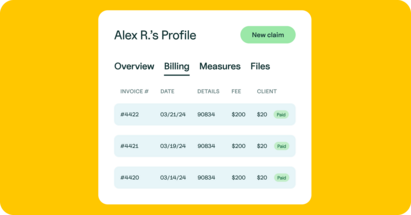


Published May 17, 2024

I spent hours vetting various types of clinic management system software before deciding on one to use for my group practice.
Selecting the right clinic management system software, or electronic health record (EHR) system, is one of the most important decisions a practice owner or manager must make for their business. Practice management software impacts everyone in the practice—from clients to clinicians and administrators. .
When deciding on a clinic management system for your group practice, consider the services and client care you provide, company culture, and your bottom line.
Choosing a clinic management system software may feel daunting, so this article will guide you through the considerations so you can ultimately pick the practice management software that best fits your needs.
First, you’ll want to assess the particular needs of your group practice.
Think about what processes you are looking to automate and streamline. What tasks or workflows are the most time-consuming for staff? What demographic of clients are you serving and how technologically savvy are they? Are you holding virtual sessions or in-person sessions? Are you offering group therapy or couples therapy?
During this step, it’s important to include key stakeholders in the decision-making process.
For example, you could create a feedback form or client survey to ask clients about functionalities that would help them. You can also hold a staff meeting to hear what the other clinicians and administrators in your practice would appreciate in a new system.
Not only can this give you additional data points when making a decision, it will hopefully also get others invested in the change and reduce onboarding friction when you make the switch.
Prior to researching practice management software, I enlisted the help of my team to identify a handful of functions that would significantly improve our efficiency.
Following our needs assessment, we identified the following non-negotiable features:
We set out to find a practice management software that allows clients to schedule appointments online while also granting our clinicians complete control over their schedule.
As a result of online booking, clients are connected to the care they need at their convenience. With 34% of appointments scheduled after hours and 68% of clients expecting the option to book online, online booking is imperative for efficiency and marketing.
Online booking prevents clients from being deterred from your practice, and your team can avoid the hassle of returning a call or email made after office hours.
Instead of dealing with the inconvenience of manual scheduling, providers can automatically set their availability, specify the services they offer, approve or decline appointment requests, and indicate if they’re accepting new clients.
A provider’s online booking availability can even incorporate an external calendar, through a calendar sync, so a clinician’s personal appointments are also factored into their schedule.
In addition to online booking, the automation of appointment reminders can be crucial to improving efficiency and avoiding scheduling conflicts. The ability to send both text and email reminders to our clients has helped us reduce our no-show and late cancellation rate.
A significant portion of a clinicians’ time is spent on clinical documentation, which is why creating, storing, and sharing notes and forms is an important function of any practice management solution for mental health clinics.
Being able to easily tailor our note templates and save them for future use or reference was a necessary feature of our clinic management system software.
Our team also wanted to be able to easily reference and load text from previous notes, or update progress on a treatment plan without having to click back and forth to compare and contrast. So, we looked for practice management software with built in functionality to simplify documentation.
One of the most common time-consuming administrative tasks in private practice is billing and insurance.
Automated billing features, like autopay, can ensure prompt payment for services and improve efficiency—especially for larger group practices.
Autopay significantly reduces the administrative burden of individually processing every payment for each client or service rendered—and at a group practice, that time can really add up.
If your practice accepts insurance, you may want to consider a clinic management system software that can submit batch claims and receive electronic remittance advice (ERAs), which detail insurance payments made. This way, your billing records stay up-to-date and you can easily check the status of insurance payments to make sure receivables are processed in a timely manner.
I am a highly data-driven individual.
While not every therapist shares my love of numbers, clinicians who make decisions for a larger practice may find financial reporting functionality within a clinic management system software particularly helpful.
When looking at therapy clinic management systems, we wanted to have the ability to run reports that give us key insights into our operations.
In my clinic management system software, SimplePractice, the analytics dashboard gives me a high-level overview of the key performance indicators for our organization.
If I need more detail, such as a budget spreadsheet or outstanding insurance claims, I can drill down into the data using the various reports and filters provided. Practice-specific reporting helps our practice gain insights into how well we are operating and informs us of any operational adjustments we need to make.
As your practice grows, it’s important to think about how your needs as an organization will change.
For example, batching transactions becomes much more important as the size of your organization increases. Also, the ability to streamline the intake process through online scheduling may become increasingly important as you receive more intake and appointment requests.
Furthermore, it’s essential to consider if the system will allow you to easily add or remove clinicians.
Since your group practice staff size may change over time, it’s also key to ensure your EHR includes flexibility in subscription options and functions to ensure you can continue using the clinic management system software.
I cannot stress enough how important it is to have a system that is intuitive for both clients and clinicians to navigate.
Your practice management system’s ease of use will make a significant impact on your onboarding process with new clients as well as when you bring on new clinicians to your practice.
The ability to easily navigate the system using clearly defined pathways for common functions will save your staff time and energy.
If you’re working with clients or onboarding team members who may not be technologically savvy or who are neurodivergent, make sure you are considering the accessibility and usability of the design.
It’s an added bonus if your clinic management system software offers training videos and classes, a help center, and customer support to facilitate your onboarding process and assist with any questions you have.
At minimum, your system should meet HIPAA guidelines for security and privacy.
This includes defining and restricting access to certain parts of the software based on assigned roles. The ability to tailor access by role is essential for our team, since our practice has both clinical staff and administrative staff members.
Beyond assigning proper roles based on job function, a clinic management system software should have security measures in place to ensure your data is protected when sharing documentation or communicating electronically.
For example, if conducting a virtual session via telehealth, the link and access to the session should be restricted so only the intended participants can join. Another example could be the use of a client portal to share intake documentation or communicate with a client about private health information via secure messaging.
In addition to reviewing features and functions, here are some tips and tricks to help you decide on a clinic management system software.
Take advantage of any trials or demos the potential system has to offer. This will allow you to experience the full functionality of the software and can give you key insights into how well the system will work for your practice.
Consider the reputation of the software company. I always check for reviews both from users and reputable websites that evaluate software.
Lastly, consider your future needs when selecting the practice management solution for your mental health clinic.
What are your long-term business goals?
Will this system meet the operational needs to reach your goals?
Think about your ideal practice size and service offerings and if you have the ability to adjust your subscription—whether you want to downsize your practice or upgrade it by adding on features.
Remember to start your selection process by conducting a needs assessment of your group practice.
Involve key stakeholders and gather as much data as possible.
Think about the must-have features for your practice, such as appointment scheduling, streamlined note taking, batching claims and payments, and reporting features.
Beyond user-friendliness of important features, you’ll also want to consider scalability, security and compliance.
Following these tips will help guide you in selecting the practice management software that will work best for your group practice.
SimplePractice is an all in one practice management software that helps you confidently manage a group practice and handle everything from insurance billing and client work to team management and business operations.
Streamline insurance billing with easy-to-use tools that enable you and your clinicians to create, submit and manage batches of claims all within SimplePractice. Or, opt to let professionals handle insurance billing on your behalf, from claim submission to claim resolution.
Plus, your group practice clinicians benefit from integrated client care and management tools. Clinicians can automatically send and analyze client measures like the PHQ-9 and GAD-7, while keeping track of client outcomes over time, and seamlessly manage client engagement from one client portal.
Try SimplePractice free for 30 days. No credit card needed.

Melissa Cuthbert, MA, MBA, is the Executive Director of Timber Creek Counseling in Ann Arbor, Michigan. She has led teams for the past decade and has focused much of her career on operations, finance, and management for small and mid-size organizations. She graduated summa cum laude with a Bachelor of Science in Finance and Business Administration from Indiana Wesleyan University and has both a Masters of Arts in Teaching from Marian University and an MBA from University of Michigan.
Proudly made in Santa Monica, CA © 2025 SimplePractice, LLC
Proudly made in Santa Monica, CA © 2025
SimplePractice, LLC