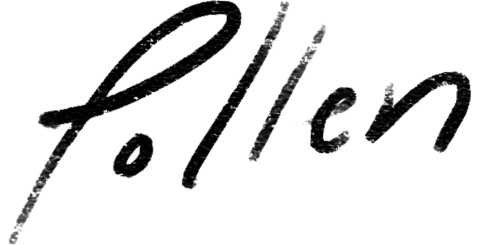Creating a welcome packet for new therapy clients

Are you sending a welcome packet to new therapy clients? If not, you may want to consider planning and standardizing a therapist welcome pack to introduce yourself and your services to new clients.
Also called a therapist welcome package or new client pack, a standardized and well-crafted welcome packet for therapy clients helps set the tone of your therapeutic relationship and ensures efficient client onboarding for therapists in private practice.
And, as your client base grows, it’s essential to have a systematic approach to onboard new clients that balances efficiency with a personal touch.
This article details what to include in the ultimate client welcome package and provides suggestions on how you can add a personal touch.
The importance of a standardized welcome package
A standardized therapist welcome packet serves multiple purposes.
Welcome packs provide essential information to new clients, streamline your administrative processes, set clear expectations for the therapeutic journey, and help reduce pre-session anxiety for clients.
Enhance client communication and engagement with comprehensive welcome packets that include:
- Your practice policies
- Consent forms
- Information about your therapeutic approach
- FAQs about therapy
By creating a template for your welcome packet, you can alleviate your administrative burden and even delegate this task to an assistant, freeing up your time to focus on client care and preventing burnout.
Components of an effective welcome packet
Your private practice welcome package should be comprehensive, yet concise.
Here’s what to include:
1. Welcome letter
A personalized introduction to your practice and details on what clients can expect.
2. Your practice policies
Clearly communicate your fee structure, cancellation policy, and insurance information upfront to avoid misunderstandings later.
Include clear information on:
- Confidentiality
- Payment terms
- Cancellation policy
- Telehealth protocols and hardware or software needs (if applicable)
- Emergency procedures
3. Intake forms
- Personal demographics
- Medical history
- Insurance information or payment details
- Consent for treatment
4. HIPAA compliance documents
Ensure clients understand their privacy rights.
Utilize secure, HIPAA-compliant platforms, such as the SimplePractice EHR, to send and receive intake forms electronically.
This allows clients to complete paperwork at their convenience and ensures you have all the necessary information before the first session.
5. Emergency contact information
- Your practice’s after-hours contact protocol
- Local emergency services
- Crisis hotlines
6. Pre-session preparation
Send a brief questionnaire before the first session to gather the client’s specific concerns and expectations and goals for therapy so that you can tailor your approach to their needs.
You may also want to share tips to help them prepare for the first therapy session and alleviate any pre-session concerns.
For telehealth clients, it might be nice to include a virtual video tour of your office or therapy space to help them feel more connected and comfortable.
7. Therapeutic resources
You can include introductory mindfulness exercises, recommended books, articles, or mental health apps.
You may also want to include brief psychoeducational materials relevant to common mental health issues and concerns.
Digital vs. physical delivery of welcome pack materials
Digital delivery is often the most efficient option. With that said, it may be most beneficial and effective to use a hybrid approach—where you provide clients with some of the materials electronically and some as physical hard copy handouts, either during or after the initial session, or sent to their home in the mail.
If you use a hybrid approach for your welcome packet, you can deliver clients the package in two parts. The initial intake forms—including everything your client needs to read, see, and sign, can be delivered digitally as electronic intake forms. Then, the mental health handouts can be sent in the mail or shared in your office, during or after the initial session.
Digital delivery benefits
- Instant access for clients
- Environmentally friendly
- Easy to update and customize
- Can be integrated with practice management software
Physical delivery considerations
- May be preferred by some clients (especially those who are less tech savvy)
- Necessary for certain legal documents requiring physical signatures
- Can include branded materials for a professional touch
Hybrid approach
- Send non-sensitive, informational materials digitally
- Use secure, HIPAA-compliant portals for sensitive information and digital signatures
- Provide option for physical copies of key documents if required or preferred by clients
Implementing your system for a standardized welcome package
- Create templates: Develop standardized templates for all components of your welcome package.
- Utilize practice management software: Integrate your welcome package into your practice management system for seamless delivery and tracking.
- Automate where possible: Set up automated email sequences to guide clients through the onboarding process.
- Personalize: When using templates, ensure there’s room for personalization to present a warm, individual approach and your authentic voice.
- Gather feedback: Regularly ask new clients about their onboarding experience and refine your process accordingly.
- Stay updated: Review and update your welcome package annually to ensure all information remains current and relevant.
Extras ways to enhance client engagement from the start
Your private practice’s welcome package is more than just paperwork—it’s your first opportunity to engage clients in the therapeutic process.
Here are some ways to enhance the process:
- Share a brief video introduction of yourself and your practice
- Provide a “Therapy 101” guide for first-time clients
- Offer a list of frequently asked questions about therapy
- Include testimonials or success stories (with proper consent from reviewers)
- Provide a roadmap of what to expect in the first few sessions
By thoughtfully crafting your welcome package, you not only streamline your administrative processes, you inform, reassure, and motivate your new clients as they begin their therapy journey with you.
How SimplePractice streamlines running your practice
SimplePractice is HIPAA-compliant practice management software with everything you need to run your practice built into the platform—from booking and scheduling to insurance and client billing.
If you’ve been considering switching to an EHR system, SimplePractice empowers you to run a fully paperless practice—so you get more time for the things that matter most to you.
Try SimplePractice free for 30 days. No credit card required.
More Stories
Stay inspired
Get the latest stories from your peers right to your inbox.