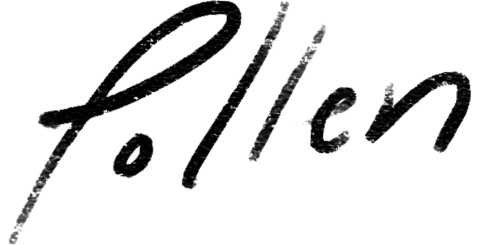What Does EHR Stand For?

Whether you’re starting out as a pre-licensed therapist or you’re already established in private practice, at some point you probably asked “What does EHR stand for?”
In addition to explaining the EHR meaning, this article will go over EHR functionality, and the benefits of using an EHR (electronic health record).
As a therapist, your main focus is providing the highest level of care to your clients—in order to do that, you need to run your practice as efficiently as possible. If you’re spending all your time managing the logistical elements of running a successful therapy practice, that takes your focus away from client care, and can contribute to burnout or work-life imbalance.
The right tools can help you effectively and efficiently run your private practice—and these tools can be found in an EHR.
But, what does EHR stand for? And, how can EHR functionality help you run a more efficient practice—and what features should you be looking for? And if you’re not happy with your current EHR (or you’re not currently using EHR software), how do you go about switching EHR systems (or switching to electronic practice management software from pen and paper)?
What does EHR stand for?
First things first—before we detail the benefits of EHRs, let’s review the EHR meaning. EHR stands for: Electronic Health Record.
So, if the answer to, “What does EHR stand for?” is electronic health record, what, exactly, are EHR systems—and what do they do?
EHR systems are software systems that allow therapists and other clinicians to better manage their client’s health information. Clinicians can use EHR software, such as SimplePractice, to manage a variety of patient records, including medical history, session notes, and treatment plans.
In addition to making it easier for therapists to create, store, and manage client health records, many EHR platforms also come equipped with a bevy of practice management tools—like calendars and scheduling, HIPAA-compliant messaging, automatic session reminders, and options for billing and payment.
What are some of the benefits of electronic health records?
Now that you understand the EHR meaning, and you can answer the question “What does EHR stand for?”, let’s jump into the benefits.
EHRs offer a variety of benefits to clinicians, including:
Convenient storage and management of health information
EHRs are designed to help clinicians better store, organize, and manage client information. EHRs create digital records, which are much easier to track and manage than physical records.
Instead of having to sort through a filing cabinet worth of physical records, therapists can easily search for specific clients and/or details (like notes from a past session or the results of a specific assessment) within the EHR—saving time and energy in the process.
Clinician collaboration
With patient permission, therapists will often partner with other providers, like doctors or psychiatrists, to offer more comprehensive care to the client—and in order to do so, they need a safe, secure, and efficient way to communicate with those other providers.
EHR software enables clinicians to easily share information—which can ensure they’re all on the same page for treatment and are offering their client the best care.
Security and compliance
Most EHRs are HIPAA-compliant and adhere to the security and privacy regulations of licensing boards.
Since complying with these laws and guidelines is a requirement for healthcare workers, using an EHR can be a great way to protect clients’ and patients’ privacy, keep sensitive health information secure and protected, and ensure their documentation is compliant with all relevant laws, rules, and regulations.
Additional tools to run a practice
As mentioned, EHR systems are more than just a way for therapists to manage their client’s electronic health records.
These platforms also offer tools that allow therapists to more easily and efficiently run their practices—for example, client communication portals, billing systems, and easy scheduling.
The point is, understanding “What does EHR stand for?” isn’t enough. If you really want to experience the benefits of EHR platforms, you need to know what they offer—and how that functionality can ultimately benefit your practice.
EHR evaluation checklist
It’s evident that an EHR is an essential tool for efficiently running a modern therapy practice.
Yet, with so many options on the market, how can you evaluate which platform is right for you?
In order to choose the right platform, you’ll want to go beyond finding the answer to your initial question:“What does EHR stand for?”.
Here are some additional questions to ask yourself when evaluating EHRs:
What do I need my EHR to do?
There’s no one-size-fits-all approach to choosing an EHR.
Determining the right EHR for your practice will depend on what you need your EHR to do—which is why it’s so important to define what you’re looking for from the get-go.
Make a list of all the functions and features you need in an EHR (for example, integration with your calendar for easy scheduling or built-in insurance billing features); as you’re evaluating EHRs, compare each EHR’s list of features to your own list. Chances are, the right EHR for you? It’ll be whatever EHR checks off all the items on your list of must-haves.
How does this EHR fit into my current systems?
Another thing to consider when evaluating EHRs is how easily they integrate with your current systems. For example, if your entire life is organized on Google Calendar, you’ll likely want an EHR system that integrates with Google Calendar. Ideally, your EHR will integrate seamlessly with your current systems and workflows.
How easy is the EHR to use?
While simplicity isn’t a priority for every therapist, it is for many—and if it is for you it’s important to understand how easy the platforms you vet are to use.
Questions you’ll want to consider include:
- How easy an EHR is to implement?
- How much of a learning curve is there?
- Is the EHR easy to navigate and use on a day-to-day basis?
- What kind of customer support do they offer?
The point is, an EHR can only help you run your practice if you know how to use it—which is why you’ll want to consider choosing an EHR that’s fairly easy to use.
How much does the EHR cost?
Obviously, another concern is cost. There can be a perfect EHR out there—but if it’s outside of your budget, it’s not going to do you any good.
Explore the cost of different EHRs, and choose a budget you’re comfortable with.Then, you can consider EHRs that fall within your budget range.
What are other therapists’ experiences with this EHR?
A great way to determine what kind of experience you’ll have with an EHR is to find out what kind of experience other therapists are having with the software.
Check out each EHR’s reviews. Are other therapists sharing positive results—or are most of the reviewers venting their frustrations?
While just about every software will have at least a few negative reviews, if the reviews are overwhelmingly negative, you may want to think twice about going with that particular EHR.
Need more insights on how to choose an EHR for your therapy practice? This EHR evaluation checklist from SimplePractice can help!
Steps for switching EHR systems
If, after evaluating several different EHRs, you find that you need to switch systems, here are some steps you’ll need to take:
Research the data transfer process
In order to move from one EHR system to another, you’ll need to transfer all of your data from your existing EHR, or your analog records, to a new system.
Before you commit to a new EHR, research the data transfer process—and ensure that the data you need can be successfully transferred to your new platform.
Choose what data to migrate
When you switch EHRs, there may be data that you don’t want or need to transfer.
Identifying those items early—and being specific about what data you want transferred—can speed up the start-time, while keeping things organized during and after the migration.
Partner with the new EHR
Generally, your EHR provider will help with migrating your practice’s data.However, it’s important to stay involved in the process, ensure you understand what’s happening with the migration, and make yourself available to answer any questions to ensure you’re set-up right.
Schedule training
Moving to a new EHR can be confusing. Schedule a training with your new EHR provider—for yourself and any team members that will need to use the platform.
The better you understand how to use the EHR, the more effective it will be in your practice.
How SimplePractice streamlines running your practice
SimplePractice is HIPAA-compliant practice management software with everything you need to run your practice built into the platform—from booking and scheduling to insurance and client billing.
If you’ve been considering switching to an EHR system, SimplePractice empowers you to run a fully paperless practice—so you get more time for the things that matter most to you.
Try SimplePractice free for 30 days. No credit card required.
More Stories
Stay inspired
Get the latest stories from your peers right to your inbox.