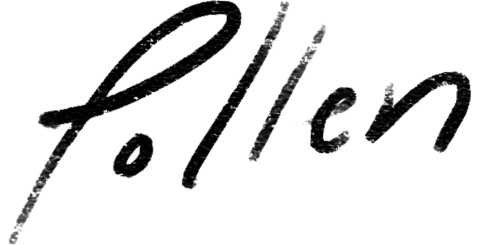Growing Your Practice: Referral Sources Report

Here at SimplePractice, we’re always exploring ways to help you grow your practice. We understand that very few private practice owners set out to be entrepreneurs, so our goal is to provide resources that will help make you more successful.
Some questions you might have:
- Are you doing all you can to thrive as a private practice owner?
- How can you reach more of the clients who would benefit from your care?
- In what ways can SimplePractice help with this?
The importance of referrals
Referrals are a fundamental piece of the marketing puzzle, especially when it comes to private practice. Managing and understanding where your referrals originate is paramount to growing your practice.
Easily being able to view insights about your referrals, how many clients you get, and the amount of revenue generated by each source will give you the knowledge necessary to market your business and grow your professional networks more effectively.
The new Referral Sources Report is a valuable resource that can (and should) be used, even if you aren’t using SEO and other marketing tools. Building a client list is the foundation for building a successful practice, and a referral report can dramatically help support this effort.
Thoughtful change guided by feedback
We listened to your feedback, and this is the reason we quantified referrals and created the Referral Sources Report. With this update, you can now effectively track referrals to understand what’s working, what’s not, and which sources could use some extra TLC.
This report includes the following columns:
- The source of the referrals – identifies the source of the client, whether it’s from a primary care physician, a Google ad, or a Yelp placement
- The total revenue generated from that source – displays the amount of revenue generated during a specified period
- The number of referrals provided – presents the number of referrals from a source during a specified period
Below you’ll see an example of how this will appear in your account:

With the release of this report, your referrals now become structured. This means that upon entering them, you can choose from a pre-populated, searchable list, or add a new one altogether. You can also remove sources that no longer apply to you.
Not sure how to enter a referral?
Head to the Client page and click Edit Details. Scrolling to the bottom of the Client Info tab will lead you right where you want to be, the Referred By field shown below.

Once you’ve entered referral information, you can easily view and track it from the Referral Sources Report. This report lives in your Insights, can be filtered by date, and is exportable to a CSV or Excel Spreadsheet.

Insight-driven success
We are very excited to release the Referral Sources Report so our community can gain even more insight from using SimplePractice. Referrals are important enough to be included in our top five ways to build your client list.
Thinking about how to add the small step of assigning a referral source for your new clients to your workflow? It can be as simple as adding a question to your intake packet such as: How did you hear about us? This quick addition can help you maximize the Referral Sources Report and easily analyze the effectiveness of your marketing efforts for acquiring new clients.
Knowing where your clients come from helps you identify pathways to grow your practice. If you can see that a specific primary care physician has been helpful in the past, it might spur you to reach out and treat them to a coffee or a meal to stay on the top of their mind. Spending money on ads? This report can help you to understand whether that’s been an effective approach by identifying sources.
We hope that this new feature will enable you to focus your efforts, grow your practice, and provide support to even more clients.

More Stories
Stay inspired
Get the latest stories from your peers right to your inbox.