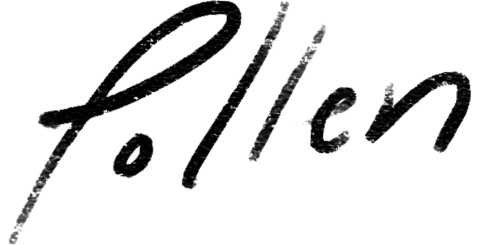How to take a professional headshot photo for your therapist website

It can be challenging for clients to find a therapist they feel comfortable with.
As a clinician, it’s important to let prospective clients know who you are before they ever step into your office.
Including a professional headshot photo on your therapist website and therapy directory listing, as well as on a well-written bio or “about me” page are essential steps to take in our online world.
Professional headshot photos add personality to your online presence.
Your photos help communicate who you are to your prospective clients.
A professional therapist headshot photo doesn’t need to cost you a lot of money or take up a lot of time.
There are a few simple and easy things you can incorporate into your photos to make sure they’re the friendly first impression you want to make with prospective clients.

Consider body language and positioning
Just as with in-person interactions, people can learn a lot about you from your body language in photos.
The way you sit, stand, and position yourself can communicate a lot to your viewer—and it can sway their opinion of you as well. In your professional headshot, you want to look confident without looking stern.
In your therapist headshot photo, sit or stand up straight and look right at the camera.
Avoid crossing your arms, leaning too far back in your chair, or putting your hands on your hips. You should lean in, make eye contact, and smile in your professional headshot.
Mimic the position that you would use when you’re actively listening to someone speak in a session. This will set the tone for your clients that you’re creating a welcoming space where they’ll be listened to and respected before they even meet you.
You should also try to position the camera so the photo doesn’t end up cropped too small or zoomed in too tight on just your face. In those situations, your viewers miss out on the context of your photo, and it can look like you repurposed another shot.
Ideally, you should be able to see most of your upper body in your professional therapist headshot. This will allow your clients to see your body language and get a more complete idea of what you might be like to work with in the therapy room.

Choose your background carefully
A clean, simple background is best for professional headshots.
Let the focus be on you.
Don’t distract your viewer with extraneous visuals in the background.
This will also help your photo look more professional—even if you ask a friend or family member to take it for you. You don’t want it to look like you’ve repurposed a photo you might have posted on your social media or taken at a party.
To simplify your photo’s background, make use of natural textures like trees or hedges, or an open outdoor space like a park. You can also take your photo in front of a solid colored wall if you want to really strip away any extra visuals.
Regardless of what background you pick, you should make sure the focus is purely on you, without distractions like other people in a crowded place or a cluttered room. Something like trees or a clean office space behind you still lets the focus be on you without being too bare.

Make use of natural light
Natural light is best for professional therapist headshot photos. If you can get your photos taken outside or in a room with windows that allow light in, your photos will look more true-to-life than if they’re lit with artificial light.
Some interior lighting will result in oversaturated photos that look too orange, which can distort your facial expressions and make it hard to see you clearly.
If you’re unable to be outside or near a window, there are still some things you can do to brighten your photos.
Avoid very dark rooms that require you to drastically adjust the brightness or outdoor shots where your face is obscured by shadows.
If you wear glasses, make sure you position yourself so there’s no glare on your lenses. You want to make sure that your clients can easily see your expression, so they can get an idea of who you are before reaching out to you.
Take professional headshot photos with intention
All these components of a professional headshot photo may seem like they add up to quite a bit of work, but it doesn’t have to be.
You don’t even necessarily need to hire a professional photographer to take your therapist headshot photo—if you have a smartphone and a friend who’s willing to spend an afternoon taking some photos, you can capture a professional headshot.
Because you do need one.
Most therapist directory sites have a spot for a photo, and clients are set at ease when they can put a face to your name right from the beginning.
Consider your own experience as a consumer—that human element immediately instills a sense of trust and security.
Faceless profiles are often harder to trust and initiate contact with, which makes a professional headshot an easy way to remove that barrier to care.
At the end of the day, all you need is one high-quality, professional looking headshot photo to use online. You can use the same photo everywhere a profile image is needed—and, in fact, doing so makes for a more consistent online experience for your clients.
Your therapist headshot is one of the first interactions clients will have with you online, and incorporating some of these tips will help ensure your clients feel welcome and comfortable right from the beginning.
How SimplePractice streamlines running your practice
SimplePractice is HIPAA-compliant practice management software with booking, billing, and everything you need built into the platform.
If you’ve been considering switching to an EHR, SimplePractice empowers you to run a fully paperless practice—so you get more time for the things that matter most to you.
Try SimplePractice free for 30 days. No credit card required.
READ NEXT: Easy tips to create a well-designed therapy website
More Stories
Stay inspired
Get the latest stories from your peers right to your inbox.