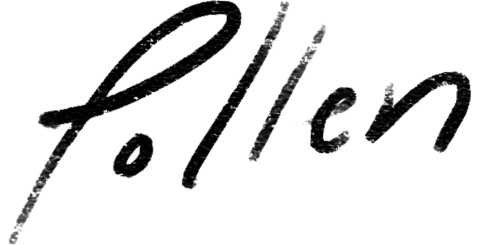Mental Health EHR Requirements

As a therapist, chances are, you can already answer the question, “What is an EHR for mental health?”
It’s one thing to know what an electronic health record (EHR) is, but it’s another to know mental health EHR requirements, or the features and functions that are non-negotiable in an EHR..
So, what are the requirements for an EHR?
In this article, we take a look at mental health EHR requirements—and what you should consider to choose the best EHR for mental health for your practice.
Mental health EHR requirements
EHRs can come with a variety of features—some of which may or may not be applicable to all users. But if you’re using an EHR to run a therapy or mental health practice, there are certain mental health EHR requirements you’ll need in order to get the most out of the software.
So, what are the most important mental health EHR requirements? Features to look out for include:
HIPAA-compliance
Therapists and mental health practitioners are required to comply with HIPAA laws, rules, and regulations—including keeping clients’ protected health information (PHI) safe and secure. As such, one of the most important mental health EHR requirements is that the EHR is HIPAA-compliant.
Appointments and scheduling
Mental health EHRs should also offer features that make scheduling and appointments easy for both the therapist and the client. For example, features such as online scheduling, calendar integrations with real-time updates, and automatic session reminders can help minimize no-shows.
Billing and insurance
Another important mental health EHR requirement is billing and payment features. These features allow you to manage the financial side of your business, including submitting and managing insurance claims, billing clients, and collecting session fees.
Secure communication tools
Secure communication tools are also a must for electronic health records. As a therapist, you need secure ways to communicate with your clients, including chat, email, and, if your practice is hybrid or remote, secure video sessions.
You should also look for EHRs that allow you to securely communicate and share information with other practitioners working with a client (with their permission), such as a psychiatrist or general practitioner.
Documentation management
There is a lot of documentation involved in running a therapy practice, from electronic medical records to session notes to client agreements—and everything in between.
An EHR should make it easy to create, store, organize, and access the documents you need to run your practice. One specific way an EHR can simplify your documentation is by including customizable templates. That way, you don’t have to create all of your documents from scratch—which can be a huge time and energy save.
Support
As with any new technology, you’ll have to learn how to navigate your new EHR and use it to effectively run your practice. That’s why it’s important to look for an EHR vendor that offers training and support, such as onboarding training videos and/or a dedicated customer support team.
If you or anyone on your team prescribes medication, you’ll also want to look for an EHR that offers medication management features.
Do therapists have to use an EHR?
Now that you understand mental health EHR requirements and can answer the question, “What are the requirements of an EHR?”, you might have another question on your mind: “Do therapists have to use an EHR?”
There are no laws that require therapists to use practice management software or EHRs. But just because you’re not required to do it doesn’t mean that you shouldn’t do it.
EHRs make it easier to run your practice and provide the highest level of care to your clients.
They also offer a number of benefits for you and your clients, such as:
Streamlined processes
EHRs can streamline and/or automate a variety of processes within your practice—for example, scheduling, new client paperwork, session reminders, and submitting insurance claims.
Streamlining these processes frees up time and energy, so you can focus on whatever you’d like—client care, building your client list, or creating better work-life balance.
Documentation management
As mentioned, there is a lot of documentation involved with running a therapy practice.
Even if you keep paper copies of everything neatly organized, manually filing and managing important client documents—and ensuring they are stored securely—can be a huge hassle.
EHRs digitize all of that documentation, making it much easier and less time-intensive to create, manage, organize, and store them. Also, when you choose a HIPAA-compliant EHR, you don’t have to worry about the privacy or security of your documents.
Convenience
One of the biggest benefits of EHRs is that they make things more convenient, for both you and your clients.
For example, if your EHR has online scheduling, you don’t have to play phone tag with clients that need to make or change an appointment. Or, if you want to shift your practice from in-person to remote, you can use an EHR to host secure video sessions—which allows you to work remotely without jeopardizing your client’s ability to access therapy.
So, as a therapist, do you have to use an EHR? Technically, no. But doing so can make the process of running your practice easier and more efficient.
Electronic health records can cut down the time and energy that you’re spending on administrative, financial, and other tasks—giving you time and energy to focus on whatever is most important to you. Private practice affords clinicians a flexible schedule and control over their work, and an EHR enhances this flexibility and control.
EHR hardware requirements
The functional requirements for EHR systems will vary based on the software. Before you choose the best EHR for behavioral health for your practice, it’s important to review the EHR hardware requirements—and make sure your current set-up can accommodate those requirements.
To give you a sense of the functional requirements for an EHR, let’s take a look at the requirements for using SimplePractice on your browser.SimplePractice requires that you use a supported browser. Supported browsers for desktop include Firefox, Safari, Google Chrome, and Edge—and supported browsers for mobile include Chrome, Samsung Internet, and iOS Safari (11 and up).
SimplePractice recommends using the most up-to-date versions of these browsers, and the most recent operating systems for both macOS and Windows computers.
Other tech requirements to seamlessly use SimplePractice include:
- Javascript enabled
- PDF plugin
- Graphic and audio output capability
- Broadband internet connection with a minimum speed of 10 Mbps (recommended)
- A computer with at least a 2.5 GHz processor and 4 GB of RAM
- Privacy or cookie-blocking software paused
Again, hardware and system requirements will vary based on the EHR you choose—so before you commit to an EHR, make sure you understand and meet the requirements. If you don’t meet the requirements, make sure you are willing and able to make the changes and/or updates needed in order to successfully use the software you pick.
How SimplePractice streamlines running your practice
SimplePractice is HIPAA-compliant practice management software with everything you need to run your practice built into the platform—from booking and scheduling to insurance and client billing.
If you’ve been considering switching to an EHR system, SimplePractice empowers you to run a fully paperless practice—so you get more time for the things that matter most to you.
Try SimplePractice free for 30 days. No credit card required.
More Stories
Stay inspired
Get the latest stories from your peers right to your inbox.