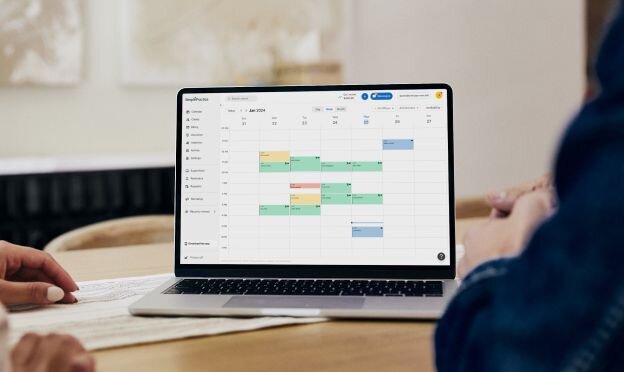The 7 Best EHRs for Private Practices

Finding a list of the best EHR for private practices, like the one we provide below in this article, is more important than ever.
As our world becomes more digital, so has our health care system. This means the market for electronic health record (EHR) systems is more competitive and you have more options to choose from.
With more choices than ever before, it can be a challenge to determine the best EHR for private practices, and, most importantly, which one will best fit your needs.
When looking for an EHR system, you may find that many offer similar features, however they each vary in the ease of use of those features and the costs and fees associated with packages and plans that include sets of particular features you may need.
If you’re looking for the top EHR for your private practice, this list will highlight some of the features that the top EHR solutions have to offer.
How an EHR can help your private practice
As a mental health therapist, you may wonder how an EHR system can benefit your private practice—and whether the cost associated with an EHR system is worth it.
Most of the best EHR for private practice solutions offer tools to streamline and simplify both client care and backend office work.
The best EHR for private practices also tends to be easy to use and offers phone, email, or other forms of training and support.
Choosing the best EHR for your private practice
The truth is, there is no single best EHR for private practices, but there are some that stand out above the rest due to their customer support, included or added features, and their pricing and subscription plans.
Some of the top considerations to think about when selecting an EHR include:
- Patient engagement: In general, patient engagement refers to services like billing, payments, online appointment scheduling, online intake forms and documentation, birthday messaging, patient portals, and more features designed to keep your patients engaged with their care and provider.
- Pricing: Most EHR softwares offer different pricing structures and bundles to choose from. Pricing can sometimes be tricky, since some EHRs will include features in their base package that other companies provide as an add-on for an extra fee.
- Support: Find out what kind of support the EHR company offers, such as phone calls, emails, online chat, and video calls. Some EHRs offer extensive resource libraries full of eBooks, guides, videos, and webinars. Some will charge for phone calls, but allow unlimited email or online support.
- Practice management: Practice management features may include patient intakes, dashboard, billing, insurance submissions, supervisor sign offs, and more. You will want to keep in mind how these features may help your private practice keep internal processes moving smoothly or help with current problem areas.
- Interoperability: Interoperability refers to the ability to quickly share patient health records across your practice or with other connected practices. In other words, if you upload test results, another practice may be able to securely access them if they have a connected system. This can speed up and smooth patient care.
- Integration: Some EHR software allows for integration with other software providers. This can improve patient experiences, but it is not always an included feature.
- Set up: The best companies offer initial trainings, automated guides, and other methods to support set up—whether this is your first system or you are transitioning from another company’s EHR solution.
- Trials: Some companies offer free trial periods of their EHR software. This gives you a chance to try it out before fully committing or spending any money.
Read on to learn about the pros and cons of the top EHRs for private practices.
1. SimplePractice

SimplePractice is a simple and affordable EHR solution for single providers and group practices with the flexibility to grow as your practice grows. Whether you are looking for an EHR for small private practice or a larger group practice, SimplePractice is one of the best EHRs for private practices.
SimplePractice offers an EHR system geared towards several different professional career paths. Supported practitioners include:
- Speech-language pathologists
- Mental health professionals
- Occupational therapists
- Lactation consultants
- Physical therapists
- Chiropractors
- Social workers
- Substance use counselors
- Massage therapists
- Acupuncturists
- Dietitians and nutritionists
You can get started on your own with guided help to get set up and running quickly and smoothly or SimplePractice will help you transition to their system—whether it’s your first EHR system or you’re switching from a different solution.
SimplePractice offers a free 30-day trial. You do not need to provide a credit card during your trial. If you decide to continue using the service past the trial, you’ll be required to select a plan and enter a card to pay for the corresponding subscription fees.
SimplePractice offers three levels of plans to suit different needs. They include:
SimplePractice Starter Plan
This plan includes everything you need to get started. It includes treatment plans, templates, and progress notes, as well as credit card processing and automated billing for patients.
You will receive access to live customer support—something not always available in other EHR systems. This plan also includes a client portal, a clinician and client facing mobile app, and paperless intake and documentation.
SimplePractice’s Starter Plan comes with an easy-to-use website builder, which you can use to increase your online presence and exposure. For a small additional fee, you can add HIPAA-compliant telehealth with this plan.
SimplePractice Essential Plan
The Essential plan offers everything that the Starter plan includes with some added features. First off, telehealth is included in the plan price, and your first 10 electronically filed claims are free every month.You also gain access to features such as an analytics dashboard, secure client messaging, professional website, customizable notes, online appointment requests, Monarch directory (a listing in a large directory that potential clients can find you on), and appointment reminders. You can also add the Wiley Treatment Planner for a small additional fee per month.
SimplePractice Plus Plan
The most feature rich of the three options, the SimplePractice Plus Plan provides all the benefits of each of the smaller plans, in addition to support for client waitlists, the Wiley Treatment Planner, ability to add appointment request widgets, up to 35 insurance claims filed for free, and calendar syncing.
Schedulers, billers, and supervisor roles can be added for free on this plan. You can also add practice managers and additional practitioners for an added fee per month.
SimplePractice offers several levels of support to help you get started and support you as needed, including phone support during their normal business operating hours, unlimited email support, video chats, and live chat during extended business hours.
You will also gain access to their extensive Help Center. The Help Center includes videos, documents, and how to’s for every aspect of the system.
They also provide virtual learning that includes live and on-demand classes to ensure you understand everything their EHR solution offers and how to use it.
SimplePractice also offers additional software options to help private practices that include:
- Monarch: Monarch is a nationwide database that connects people seeking therapy with the right therapists across the country. The Essential and Plus plans allow you to place your practice on the directory for free so you become easier to find.
- Track Your Hours: Clinicians seeking certification in New York, Texas, or California can use this tool to track the hours needed to achieve their credentials. SimplePractice supports licensures across different states and disciplines.
SimplePractice pros and cons
SimplePractice offers several pros, including:
- One of the best EHRs for single and group provider practices that can scale with your needs
- Has a 95% satisfaction rate and is already used by over 185,000 practitioners
- Free 30-day trial period with no credit card required to get started
- HIPAA compliant, HITRUST CSF Certified, and PCi Compliant, meaning your private practice’s and clients’ data remain safe
- Forms for client notes and billing in one space
- Unlimited, free client storage
- Reliable support that includes learning opportunities
- Upfront and generally affordable pricing for smaller practices
Some cons may include:
- May need to add on services to fit your needs
- Lowest priced option may not include everything your private practice needs to work efficiently
2. CR Essentials (formerly Behaviorsoft)

CR Essentials offers an EHR solution for small and startup private practices that specialize in the use of applied behavior analysis (ABA) therapy. This service may not be the best option for private practices who do not use ABA therapy and may not be well suited for larger practices.
CR Essentials offers features which include training and credentialing for staff using ABA therapy. This may help you onboard new therapists to your private practice as your client list grows.
Startup Package
CR Essentials offers a free Startup Package for single practitioners or other small private practices, who only have one client. Once your practice adds a second client, you will need to upgrade to a paid subscription service.
The Startup Package includes several features including:
- E-sign documents
- Reporting on billing and payroll that provide insight into your business performance
- Support in both English and Spanish
- Unlimited storage for clinical documentation, certifications, credentials, and more documents
- Training and onboarding from CR Essentials
- All-in-one HIPAA compliant platform for scheduling, authorization management, billing, and data collection
- N contract or commitment required
- Custom form building
- Auto-populating progress notes
- Billing support including electronic insurance claims, invoicing, billing and payments, and more
- Practice management including scheduling, telehealth, scheduling, calendars, and other features to help run the backend of a practice
Small Business Practice Package
Their Small Business Practice Package is CR Essentials’ only paid plan, offering everything included in the Startup Package as well as:
- PHI-compliant credit card processing through their Caregiver Portal
- Group therapy notes and documents
- A month-to-month subscription with no commitment
Costs for some of their many add-ons are not clearly marked on their website, which may be a turn off for some people. The training and assessment add-ons are all geared towards ABA therapy providers and may be good for training new employees or enhancing current skill sets, but may not be useful for those who don’t practice ABA therapy.
Small, established private practices can try the Small Business Practice for 30 days before committing. CR Essentials provides training and onboarding to help get your practice up and running smoothly.
You can also request a demo to see how the software works. This may be helpful if you’re currently using another EHRand are thinking of switching to a system that better serves your needs.
CR Essentials pros and cons
Some pros of CR Essentials include:
- Specializes in ABA therapy
- 30-day free trial
- Good option for solo and small private practices
- Training and certification for ABA therapists and staff available
- Credential tracking
Some cons may include:
- Not be the best solution for medium to large scale private practices, which could be a problem if your practice is growth oriented
- Mobile app is an add-on with a per-user monthly cost
3. AdvancedMD

Like some of the other best EHRs for private practice listed, AdvancedMD offers features for practitioners—like treatment plans, notes, and other electronic documentation—and office managers, such as billing, insurance claims, client intake, and more.
AdvancedMD also offers several features to connect with clients, including messaging, appointment reminders, telehealth, and the ability to set up appointments online. Clients can also pay in person or make online payments.
AdvancedMD is a cloud-based service—like other top EHRs for private practice—which means data is available on any connected device.
AdvancedMD offers support to a large list of different provider types, or specialities, but some of their features must be added-on for an additional fee. For example, behavioral and mental health providers will need to select an optional add-on to support your coding, billing, and form needs. This may make AdvancedMD a better EHR for primary care practices over mental health practices.
Some features and options they offer include:
- Interoperability and instant data updates to stay up to date on client changes that helps eliminate the need for data entry
- Professional training for certifications
- One-to-one support to get started with the EHR system
- Personalized client engagement
- Revenue cycle management
- Customizable forms and workflows
- Client messaging, including chats and email support
- Forms and support for the front office, including kiosk check-ins and integrated forms for front end staff
- Support for multiple building practices
- Patient portal
- Telehealth
Their pricing is a bit vague and requires you to choose custom options or fill out a form to receive a quote. Package options include:
- Standard Pricing: Includes a set amount of services in a preset bundle. You can add additional services for additional monthly fees. This model offers the most flexibility to make the software work best for your private practice.
- RCM Price Quote: Price is based on a percentage of your practice’s earnings.
- Build a Bundle: Allows you to choose the features you need for your practice without adding unnecessary features.
- Add ons: You can add features to any base plan you like. They include Mental Health Pricing Bundle, Billing Services Pricing Bundle, and Physical Therapy Pricing Bundle.
AdvancedMD provides custom, personalized pricing per plan or bundle. You will need to contact a sales representative directly to receive a quote on how much their services will cost your private practice.
Prior to purchase, AdvancedMD offers demos of their EHR software. This may help with deciding if you like it or find it easy to understand and use.
Unlike some of the other top EHRs for private practices, they do not offer a free trial period, so you will start paying for the service once it is up and running.
AdvancedMD pros and cons
Some pros include:
- Claim attachments features, such as adding notes, images, diagnostics, and lab reports
- Messaging ability
- Auto-accept consent forms
- Personalized patient engagement
- Packages have several customization options
- Free upgrades and updates as available
Some possible cons of AdvancedMD include:
- May not be as attractive to behavioral health providers or others that need to add-on multiple functions to take advantage of coding and other features necessary to run their practices
- No up front pricing
- Does not support Android devices
- Third-party software integration requires additional fees
- No free trial period
4. TheraNest

TheraNest is an EHR for private practice therapy.
TheraNext has a slightly different breakdown of its pricing structure compared to other examples of the best EHR for private practices. Instead of basing it on features, they based their prices on the number of active clients you serve.
The first package begins at up to 30 active clients. Additional packages include:
- Up to 40 active clients
- Up to 50 active clients
- Up to 80 active clients
- 100+ active clients (pricing is only available on client loads of this size with a direct quote from TheraNest)
Your practice has full control over the number of active clients you have. TheraNest will not charge for “archived” clients. You can archive clients as soon as treatment is terminated and unarchive them if they come back to your practice.
No matter how many clients your private practice serves, you’ll have access to the following features:
- Customer support, including live phone support
- Client portal with client self-scheduling
- Customizable intake forms, superbills, and reports
- Add unlimited staff members
- Integrated credit card processing that allows you to store and charge cards
- Over 25 reports available
- Full-featured calendar
- HIPAA compliant and secure messaging
- Client and insurance billing
- Electronic claims filing
You can also add on additional services to each plan level that include:
- Additional Client Portals: After the first client portal, additional client portals for other therapists in the practice can be added on. This may be helpful for clients who see more than one therapist.
- Telehealth: This feature’s pricing is based on each therapist that uses it. It allows face to face sessions from anywhere at any time between therapists and clients.
- Wiley Practice Planners: This service provides access to over 1,000 prewritten treatment goals, objectives, and notes. It makes writing treatment plans and recording notes on it faster and easier. Therapists can also add personal notes into the system.
If your private practice includes supervisors, they can receive notifications when notes need review or cosigning. Office managers and billers can run payments from the software and generate bills for clients.
Clients can access their appointments and other information about their care directly from their portals.
TheraNest offers support for its customers, including live phone support. It will also support its customers during their set up process—whether the new customer is transferring data from a previous EHR or starting from scratch.
If you are new to EHR platforms, TheraNest claims you can get started within minutes of signing up by manually entering your clients’ data into the system.
In either scenario, you have 21 days to decide before continuing with the service. During this time, you will not need to provide payment. Once the trial ends, you can stop the services or continue and pay based on the number of clients you have.
TheraNest pros and cons
Some of the pros of TheraNest can include:
- Add as many therapists and staff as needed
- Practice management including connected billing and supervisor notifications
- Tiered pricing
- 21-day free trial
- Good customer service, including access to life phone calls
Some possible cons may include:
- Treatment plans require an added price per month
- Trial period is less than other EHR services
5. NextGen Healthcare

NextGen Healthcare offers a cloud-based EHR solution for small- and large-sized private practices.
NextGen Healthcare’s EHR solution offers services for several specialities, including physical therapy, behavioral health, and more.
Like other top EHR for private practices, they are HIPAA compliant and have secure data storage to keep both your practices’ and clients’ data safe.
NextGen Office and NextGen Enterprise
NextGen offers two levels of EHR software: NextGen Office and NextGen Enterprise.
NextGen Office helps smaller private practices with several features. It may not be the right fit if your private practice has several practitioners or multiple facilities.
NextGen Enterprise provides the same features as Office, but it is designed to support multiple facilities and a larger number of practitioners.
Both plans offer features such as:
- Population health solutions to help improve care with risk warnings and other features to manage larger groups of people
- Intuitive workflows
- Patient portal to help increase patient engagement
- Revenue cycle management
- Free support and training for practitioners and office staff
- Patient engagement features, such as messaging and appointment support
- Patient portal to help increase patient engagement
- Integrated practice management platform
They also offer learning and training opportunities for practitioners and office staff. Their resources include e-books, videos, brochures, webinars, and additional learning opportunities.
NextGen Healthcare also offers support options for their users, including EHR system training that may ease the transition to the new system. Their training sessions are live and hands-on.
The pricing for NextGen is not very clear. You will need to fill out a questionnaire and contact a sales representative to learn about pricing and get the correct plan for your private practice’s needs.
They do not have a 30-day free trial that other best EHRs for private practices tend to offer. However, they do offer a demo to get an idea of how NextGen Healthcare will work for you.
NextGen Healthcare pros and cons
NextGen Healthcare EHR offers several pros that can include:
- Patient portal
- Messaging capabilities to clients
- Several online payment options for clients
- Ability to integrate third party software
- Integrated billing services
Some potential cons include:
- Does not include reporting dashboards
- Hidden pricing
6. DrChrono

DrChrono is an EHR software that offers an easy-to-use solution to meet your private practices’ specific needs with fully customizable settings. You can customize notes, billing, and reports to fit your practice’s needs and specialities.
DrChrono features include:
- Fully integrated client records, scheduling, and billing services
- Patient portal for clients where they can access their appointments and health records, and pay their outstanding balances
- Client messaging through the portal
- Appointment reminders
- The ability to meet virtually
- Revenue cycle management
- Support for office managers and others who handle insurance claims and patient billing in your practice
DrChrono offers several levels of plans—from a basic plan (called Prometheus) that offers only bare-bone features, to their Apollo plan that includes everything they have to offer.
However, they do not offer customizable plan options, and they do not provide upfront pricing on each plan.
DrChrono offers free product demos as well as a 30-day free trial period so you can test out the entire system and make a better informed decision on whether you deem DrChronos the best EHR for private practice, more specifically your private practice.
DrChrono pros and cons
DrChrono EHR software offers several features your private practice may find useful, including:
- User-friendly features
- HIPAA-compliant
- Offers speech-to-text
- Offers the ability to send messages
- Dashboard for reporting
- Offers a 30-day free trial
Some cons of DrChrono include:
- Offers only a limited number of appointment reminders
- Phone support only available through e-tickets
- Does not have advanced patient collections features
- Pricing lacks transparency
7. TherapyAppointment

TherapyAppointment offers an EHR that accommodates both small and growing mental health private practices. This scalability and flexibility is why TherapyAppointment made the best EHR for private practices list.
TherapyAppointment offers several features, but their pricing is not solely based on what they offer. Each plan provides the same bells and whistles, but can support additional add-ons at every level.
Features offered include:
- Paperless notes and charting
- Live customer support
- Customizable calendar and calendar sync
- Data and reporting dashboard
- Client self-scheduling
Each add-on feature will increase the monthly cost of the EHR system. Added features include:
- Real time insurance eligibility: This helps to determine if a claim is valid and if insurance companies are likely to accept it.
- Electronic insurance claims: Your private practice will pay a price per claim, but you can submit claims faster via the online portal.
- Zoom-integrated telehealth: Integrates Zoom to provide individual or group sessions.
- TherapyAppointment Telehealth: The cost for this service is based on each practitioner in your practice. Telehealth allows therapists and clients to meet from anywhere at any time.
If your private practice is a non-profit or offers training to students, they offer special pricing. You need to call to receive a discounted rate.
TherapyAppointment offers both solo and group practice price plans. The plans are based on the number of sessions a solo therapist has per month.
Solo plans
The solo plans include three levels, including:
- Individual Starter Plan: Price includes 1 to 10 sessions per month.
- Individual Growth Plan: Price includes 11 to 39 sessions per month.
- Individual Standard Plan: Price includes 40 plus sessions per month.
Group plans
The group plan changes the pricing structure from session-based to provider-based. The base plan starts at 20 dollars a month and increases based on each additional therapist you add to your private practice.
Group plans assume the need for coordination between therapists and oversight (supervisors to check work and ensure compliance).
Added features to group plans that do not come in solo plans include:
- Provider and location data reports
- Supervisor review notifications
- Next available appointment
- Employee access settings
TherapyAppointment allows clients to schedule their own appointments with their provider. They can also access their own health information on a secure portal, like many of the other best EHR for private practices examples.
As a private practice, you can bill insurance and accept online bill payment from clients—without having to use a supplemental service.
Therapists have access to several forms, like treatment plans and notes, which can be customized to an extent.
Office managers and billers can bill clients and insurance with added support to ensure prompt and accurate insurance payments from submitted claims.
Office managers and schedulers can also access therapist calendars to help schedule appointments.
TherapyAppointment offers a 30-day trial period to decide if you like their software. If you decide to continue with their service, you will get billed once the trial period ends.
TherapyAppointment pros and cons
TherapyAppointment offers several potential pros for private therapy practices that can include:
- Complete treatment plans, notes, and billing all in one platform
- Pricing scales based on clients
- The same features are available on all plans
Some potential cons can include:
- Limited customizations available
How SimplePractice streamlines running your practice
SimplePractice is HIPAA-compliant practice management software with everything you need to run your practice built into the platform—from booking and scheduling to insurance and client billing.
If you’ve been considering switching to an EHR system, SimplePractice empowers you to streamline appointment bookings, reminders, and rescheduling and simplify the billing and coding process—so you get more time for the things that matter most to you.
Try SimplePractice free for 30 days. No credit card required.