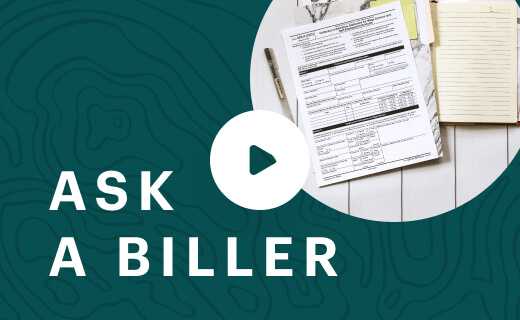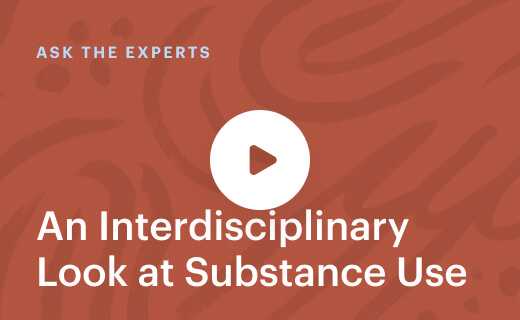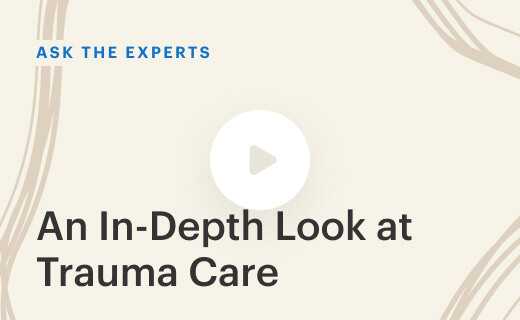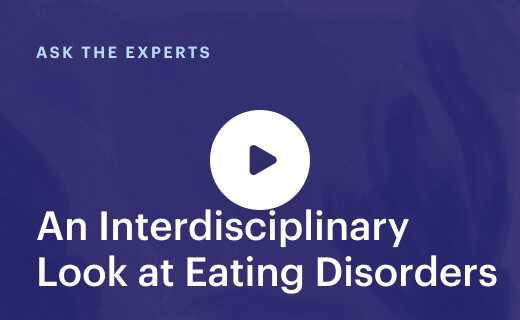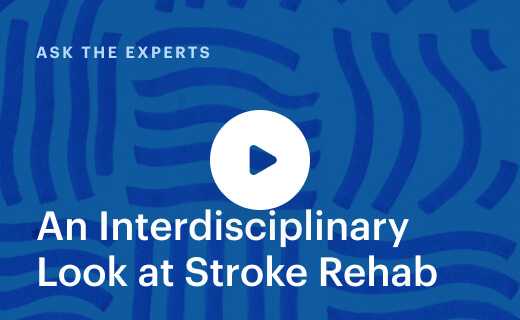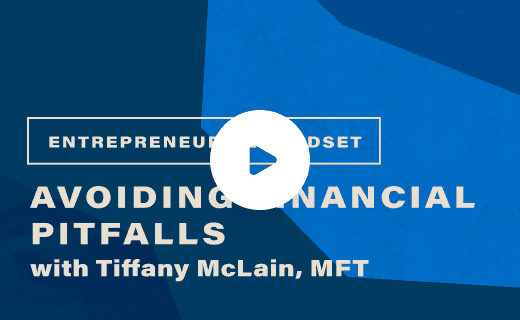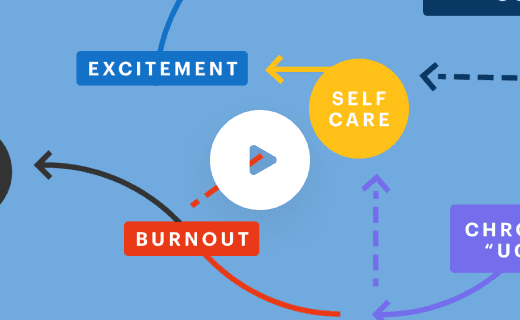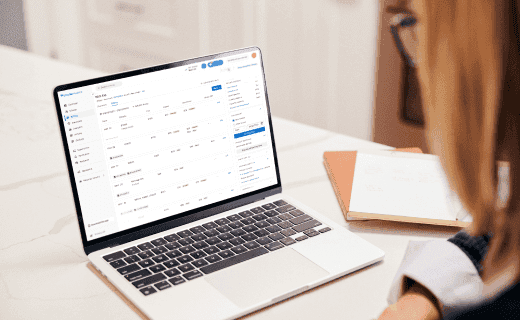Telehealth Equipment Best Practices
Free 30-day trial, access all this & more:
Want to know about other great webinars?
When you’re working from home, it’s essential to have the right equipment for telehealth appointments that also meets your private practice needs. While only using your laptop may work for the time being, there are small and affordable adjustments that can increase the quality of your telehealth sessions.
Join Pamela Suraci, LMFT, and Travis Miller from SimplePractice, as they discuss the equipment you need and best practices to follow that will make your virtual appointments seamless and professional.
- Introductions
- Telehealth Burnout
- Telehealth Tech Essentials
- Microphone
- Internet
- Webcams
- Lighting
- External Monitor
- Chair
- Background
- Telehealth Setup for Clients
- Telehealth Business Essentials
- Start to Finish Telehealth Session
- Seven Tenants of Telehealth Success
1. Introductions
Pamela Suraci: Hi everyone, welcome to Telehealth Best Practices. My name is Pamela Suraci, I’m a licensed Marriage and Family Therapist and Certified Telehealth Therapist in California and in Utah. Currently, I’m working exclusively online. Prior to this pandemic, I worked about half online and half in my office in San Luis Obispo. I’ve been working with Telehealth for about four or five years. And I started to introduce it so that I could work while I was traveling. And also be able to see clients who can’t make it to my office for whatever reason.
So let’s start with just the reality that Telehealth is absolutely here to stay. And even those of us therapists and clients who resisted the idea of doing therapy online, are having to embrace it, and really finding out it’s actually very convenient and sometimes more private than we can get in an office. For example, I have a big parking lot here at my office and I have had clients who in this small town run into each other. I try not to book people back to back like that, but it can happen and a lot of people really like being able to do therapy from home or their own office or even in their car. They really like that.
And so even after we’re able to see clients in our office, we are going to be asked to do Telehealth. The other thing is that when we are using telehealth, our clientele base can come from all over the state in which we are licensed. I see a lot of therapists from out of the area as clients and one of the things they really like is they’re not going to run into me at the grocery store or at the next camped meeting or anything like that. They don’t want to be my neighbor, they want to be my client.
So Telehealth really has expanded our reach, it’s put us in front of people who might not otherwise come to our offices, and it’s actually really expanded our potential market. And that’s a really important thing because I think a lot of therapists have a sense of concern or fear that because we’re on Telehealth, we’re going to lose clients. We’ll talk about that a little bit more later. So today we’re going to talk about the tech essentials for sustainable Telehealth and the Business Essentials for sustainable telehealth.
And then we’ll talk about how we refine a telehealth session, pieces that are a little bit different than they are in your office. And then I’m going to give you seven Telehealth takeaways that are just easy to remember. And you can just refer back to so, let’s get started. So let’s talk about burnout.
2. Telehealth Burnout
Pamela Suraci: Just like fatigue or pain gives us a signal that we need to slow down or stop something. Burnout is a built-in warning system for us emotionally and mentally. For a lot of people, they experience this almost immediately with Telehealth because it just felt awkward if you’re used to doing what you do in your office, and you have to suddenly switch to a different delivery system, it can feel a little bit difficult and a little bit stressful. So how do we make telehealth sustainable so that we don’t run into those things that burn us out and make us ineffective?
We need to make technology work for us not the other way around, and that means that it’s worth investing in setting up your Telehealth space. So let’s talk about some of the tech essentials that will make Telehealth a much smoother process for you and for your client. And Travis Miller has made us a great video that has some interesting things about equipment and setup that will be really, really helpful.
3. Telehealth Tech Essentials
Travis Miller: Thanks Pamela. I’m Travis, hi everyone. Welcome to my kitchen. I’ve been doing video production for quite a while now. So I’m here to talk about some of the equipment that you can use to help your Telehealth setup be more comfortable for you and your clients. Check out the download section or the course material section for an equipment list which will have links to all this equipment. I’m definitely trying to be economical with the equipment I’m choosing, but there’s a lot of options out there.
So feel free to look at the reviews and pick whatever works for you. So let’s get started. All right, so the most basic setup you could have is probably just your laptop. You’ve got the built-in webcam right here, microphone and keyboard, speakers. It works, right?
4. Microphone Setup
So if you’re at this basic setup, the first thing I would do is look at your microphone setup so that the people that are on the other end of your telehealth session are able to hear you very clearly.
Right now, the microphone is a little bit too far away from me, especially if you want to move your computer farther away. It makes it echoey, it seems like a speakerphone almost. So that’s not preferable obviously. So maybe I’ll show you what some of these sounds like. First, let’s just start with the internal microphone. So now you’re hearing the internal microphone on my MacBook Air here. Hi, here’s the internal microphone on the MacBook Air in my kitchen.
This is what it sounds like if I’m clicking on the keyboard, as you get farther away, check one, two, three, four. Okay, now let’s switch it up. So now I have three microphone types or varieties that you could consider to use for your setup. The first is a pair of in-ear headphones so they go in your ear and they have a little microphones set up on the lanyard here. Okay, test one, two, three. Now we’re using the apple headphones. Also a great option, you can tell if the microphone is near my face so it’s really picking up the voice, test one, two, three, test, one, two, three, these are the in-ear headphones with a little microphone on the court.
The only challenge with these is you can’t really get that far away from your computer or else the cord starts to just hang up in the air. So that’s a problem. Let’s see, you can hear me rustling with it here, so you can see it’s distracting. The next variety is on-ear headphones, which means they rest on your ears, right on top. These are great, especially if you can get one with a boom microphone like this. And you get really great sound because the microphone is right here next to your mouth.
Also a lot of them have noise cancellation. So it’ll cancel out some of the audio from around you. I’m going to plug in this USB headset, test one, two, three. Hi, here’s the Logitech headset in my kitchen, check one, two, three. Of course, if I move the computer away, it doesn’t make an impact on the volume. Okay, let’s switch it up.
Here’s another variety of on-ear headphones that will be in the equipment list. So let’s just try these out real quick. Test one, two, three, test one, two, three. These are the Plantronics headset microphone. And then the last option is over-ear headphones. So they have a cup that goes over your ear and rests on your head. So they are more comfortable, but your ear can get a little bit hot. These over your ear headphones will sound basically the same as the ear pods because their microphone is in the cord here, so let’s skip testing those.
And one last option that you might want to invest in is a podcasting style microphone which stands at your desk. So I’m going to have this as my stand-in, this is a podcasting microphone. So the nice thing about these is they’re larger, so they capture more of the frequency range of your voice. So that’s why they use them for podcasting. They sound great in podcasting. The challenge with these is they do have to be within about a foot of your mouth to really capture the sound. If you start getting farther away from them like if they’re on a side table or something like that, it starts to capture the echoes of the room again.
You also need a separate set of headphones if you want to use a podcast microphone so you can hear the person talking. If you do plan on doing some podcasting, then this is a great option for you so you can use it for both things. But for me, I think my top recommendation would be one of these headset style microphones. So you have the headphones and microphone built-in. The microphone is very close to your mouth and you can get one with a long cable so you can be farther away from the computer.
Okay, so that’s microphones. I’m going to keep the Logitech here with me for my main kit, and I’ll put the rest of these away. Let’s go to the next step.
5. Internet Setup
All right, so the next piece of equipment that I would recommend upgrading after your headphones and microphone is ethernet. It’s an Ethernet adapter. Most computers today don’t have ethernet ports, so you need one of these USB to ethernet adapters. And also, this one also comes with some USB plugs as well because for some reason, there’s no more plugs in the computers these days.
So you get one of these, plug it into your USB jack, then get an ethernet cord and run that ethernet cord to your Wi-Fi router. Those usually have a couple of ports in the back that you can use for hard wired internet, so you’ll get the strongest internet signal possible. Also, if it’s possible, you could upgrade your internet and that will dramatically help the quality on the other end of the line.
6. Webcams
Okay, next let’s talk about webcams. And the nice thing about upgrading your webcam is that one, you get better resolution generally with an external webcam, and two, you get more flexibility.
So that way, you can move around your computer and your webcam stays right where you want it. My recommended webcam is the Logitech C-920. Although right now the prices have increased a little bit unfortunately, it’s still a great value and having an external webcam allows you to do a lot of the things that we’re going to discuss next.
7. Lighting
So next, let’s talk about lighting. No matter which webcam you end up using, you’ll help it look its best by increasing the amount of light that’s falling on your face.
So there’s a number of ways you can do that. The easiest way is of course sitting in front of a large window like this, so facing the window and having the webcam between you and the window. This obviously only works during the daytime and as you can see, as I’ve been filming this video, the sun is setting so that isn’t the most stable option for you. If you’re going to have sessions throughout the day, you probably want to figure something else out that you can control more.
The next easiest option would be to grab a side table lamp or other lamp that you might have. This one you can get for $20 at Target. Try to get a lampshade that’s white. This one has these stripes on it, so it’s not the best choice, but it’s just an example here. So I have this lamp positioned behind the webcam, similar to how I have the window, I want to have the light falling on my face as evenly as possible. And let’s see, I’ll just turn this on.
Oh, so you can see right now I have a incandescent bulb in this lamp. So this lamp looks very orange to you right now, I’m sure, especially compared to the light outside. And that’s because you basically have two kinds of light. You have daylight, and you have incandescent light which is an orange hue compared to daylight which is generally a bluer hue. So the key here is that you don’t want to mix these two kinds of colors because it ends up getting muddled.
And your webcam has software that is trying to correct for whichever light its sensing is on you. So if you are just using daylight, then the webcam will look great. If you’re just using incandescent light, the webcam will also look great. But if you’re doing both of them, or if you have, maybe you have a window over here, so you have daylight on one side and the incandescent on the other, then your mixing light and your webcam will get confused.
So what you want to do for your lamp is you want to think about what other colors of light are going to be in the room. And I’m guessing that’s going to be daylight coming in from a window somewhere in the room. So what you can do is find a light bulb that says it’s daylight balanced. Usually it will say the light temperature is 5,000 or it will say daylight or something like that. And incandescent, the ones that are yellow, they’ll usually say 3,000, or something like warm, they’ll use those kind of words.
Another option that’s popular and inexpensive these days is to get yourself a ring light. So this ring light, it’s about $30 actually on Amazon, it comes with its own stand and some little ball heads so that you can rotate and angle the light whichever way you’d like. So maybe I’ll just set this up as an example here real quick, open up the tripod legs here, screw on this little ball head, see we screw everything together here, you’d probably put this on your floors because it can extend. But I’ll just place it here.
So plug this in, and it has a little remote, you can turn it on. And then you can also change the color temperature. So like I was talking about, it has both daylight, the blue and incandescent, the orange tinted light, it has both options. So there’s the daylight there’s the orange one obviously. And then it also has an option where it mixes both of them. So it’s kind of a mix. So in this situation, I should probably choose the daylight so that it matches the light that’s coming in from the outside. And so now I position this, maybe tilt it down a little bit.
So having this light here right behind my webcam, it brings a little light into my eyes. So there’s a little reflection of light, that always helps. And if I had my webcam up a little bit higher, probably here at eye level, you can tell that it removes all the shadows from my face, and everything looks pretty good, as good as it can at least.
Pamela Suraci: I like using a ring light. So there’s a bunch of different products out there for lighting. And you can actually get really creative with whatever lighting you have in your home already. But I like using the ring light because I can really control it. And again, this doesn’t do that much for you. As the therapist, this isn’t about you.
This is like making sure that the couch your clients sit in in your office is just as comfortable as the chair you sit in in your office. You’re trying to make the experience for your client as good as it possibly can be. So you’re not going to appear 3D through the screen and sit in their living room. But you can certainly have a better quality image so that your client feels more comfortable and is not distracted and fatigued by, “Wow, she looks different.” Or, “He looks like not himself.”
8. External Monitor
Pamela Suraci: Okay, so I really, really recommend an external monitor. The thing is that that even a good size laptop has a pretty small screen, and you’re going to end up hyper focusing on it and you can get really bad headaches. If you have, I talked to one therapist who’s doing everything on her phone, and I just … Oh my gosh, and she is having some real headache problems. You want to reduce the eyestrain, reduce the headaches, and it allows you to stay in appropriate distance from the camera because if you’re working on a very small screen, you can’t really see your client if you’re far enough away to be in the appropriate placement.
So you want to have something that you can set up that lets you really see the client, it’s easy to do. Monitors are not expensive. You might not want to invest a lot, but you won’t really have to because what’s going to happen is you set yourself up correctly, and you’ll be less fatigued, you’ll be able to do better work and you’ll be able to see the number of clients you need to see to maintain yourself and your practice.
Travis Miller: So you do your session on this large monitor and then you’d have your laptop screen as like a secondary monitor if you need to look at your calendar or anything like that. So when you’re buying your monitor, you’ll want to look at what kind of cord you’ll need. So this is an HDMI cord, most monitors might come with an HDMI cord, but it’s good to check. And then you’ll want to look at your laptop and see how you’d actually plug in an external monitor. So a little adapter here to adapt the monitor to my computer.
If you’re using the secondary monitor, you’ll want to use your external webcam so that it can be over here by this monitor. So you can make eye contact with your client. So plug that in. This one clips to the top of the screen which works well. You could also use a little selfie stick to position it where you’d like it. Then I have my ethernet adapter, plug that in, and then my USB headphones. So these USB headphones have a really long cord, about six feet. And that’s great because that way I can move away from my monitor, my client can see more of my body like Pamela was talking about.
And also the eye contact, the webcam can’t tell the difference as much from when I’m looking at the client themselves and at the webcam. So the farther away you get, the harder it is to tell whether or not you’re making direct eye contact with the webcam, so that’s nice too. And there we go, there’s my setup. I’ve got my light behind the monitor raised up so that it’s striking my face, making it easier for the webcam to see me.
I’ve got a nice big monitor so that I can see my client, and I’m comfortable. I’ve got my computer connected to an ethernet cord so that it’s getting the best internet service possible. I’ve got my headphones, so I’m getting the best audio service to my client, and I can hear them clearly. And there’s one more thing that I’m forgetting, what is it? It’s my chair, I’m using this wimpy chair.
9. Chair
Pamela Suraci: So you have to make sure that you are holding yourself in good posture that’s going to be comfortable for you and sustainable for you in a chair that’s supportive. I love this chair. This is a gaming chair, this is horrifying. Not horrifying as a gaming chair. What’s horrifying to me is if you go to a place that sells chairs, especially gaming chairs, they’re rated by the number of hours you can sit, this is a 12 hour chair which cracks me up because I don’t want to sit in it for 12 hours. But I guess in theory, I could.
Rotate a couple different chairs because you don’t want to be sitting in the same position all the time. Your kitchen chair is great for a meal, it is not made for you to sit in all day.
Travis Miller: Okay, I got myself this nice cushy office chair. That makes a big difference. Okay, let’s do a quick comparison of what my setup looked like before versus what it does now. So here I’ve got my webcam set up, you’re seeing the webcam now. This is the Logitech C920. I’ve got my ring light up here, right behind the camera so that it’s lighting my face. I’ve got my webcam set up at eye level. And now I can set it farther away because I have this nice large monitor. And you know what? I just realized, I broke one of the other rules here, I have a busy background. So I should probably take this down.
10. Background
Pamela Suraci: Make sure you look at your background. It’s really important. There are some astonishing things in client backgrounds. But don’t think you’re immune, right? So make sure that if you … When you set up and practice with a friend, you set up and make sure that you have a nice environment behind you. If you are having to work at home, you can get an inexpensive screen behind you or maybe you can kind of shift yourself around but make sure you look. And you don’t want to be right on top of your camera.
So you can see from here, I like to have a little bit of margin here. So I don’t look like I’m taking up the whole thing. And I like to be bellybutton level so that my client is actually seeing all of me to the extent that it is possible on camera. And think carefully how you set up your environment, right? How it’s the background, what your client sees, what your client experiences, how comfortable you are, what you need to do. When you set up your person, your in-person office, you’d put a lot of thought into where things went, and where the clock would go, right? So that you could see it and maybe you don’t want your client to see it.
Okay, think about that. Do it like this, look at what your office looks like to your client. It’s a really good idea to have a dummy session with a friend and they can screenshot what you look like to them.
Travis Miller: Okay, so this is where we ended up. Let’s go back to what it looked like before real quick just so you can see how far we’ve come. And now we’re back to the basic setup that I had with just a laptop. And you can hear the audio. The audio is echoey, I feel like I have to shout because I’m reaching to the mic that’s in the computer here. This is a Mac so the webcam that’s integrated in is pretty good, but you can tell that there’s some some graininess going on here because of the lack of light.
And you can also see I’m blurry when I move. You can also tell the lighting is weird. I’ve got the blue light coming in from the window, and then some incandescent orange light coming in from one of my lamps in my home here. And then, it’s just my eyes are kind of dark overall. So you’re not really connecting with me as much because I’m not well lit as in comparison to the background, and it doesn’t seem very intentional. Also, the angle of the webcam is a little bit lower than you’d like it, right? So that’s it for a quick comparison between the basic setup, and a more advanced one.
Pamela Suraci: So take some time making your Telehealth office a good place for you to be in a good place for your client to be through the screen. So that’s all about what we do on our side.
11. Telehealth Setup for Clients
Pamela Suraci: We want to set our clients up on their side to be accessible and to be able for us to see them and do the best possible work with them. So I use simple practice, and they created a PDF that we send to clients. And I’d say half of them actually read it.
So I still go through it and talk to clients about, “Look, this is what you need to do.” But if you have just have a checklist for your clients that they can look at, it’s a great idea to put that in front of them so that they can just jump right in, they already know how to do it. If your client is going to use a smartphone, if they need to download a telehealth app to use your platform, make sure they know that because otherwise, you’re going to get a phone call right before session saying, “I can’t access this.”
And then they have to go through the whole thing and you lose time. And just like we talked about, you don’t want to lose time on tech at the beginning of your session because then you have to shift gears, and so does your client. That’s not fun for anybody. If your client has a phone, ask them to put it on a stable surface at eye level with a camera at eye level. A lot of people don’t realize how much motion is detected when they’re walking around with their phone.
And I have truly had motion sickness. And so now I’m pretty firm about when we you get on the phone when you get on your screen and you should have it in a place that you can comfortably maybe lean it against a book or something like that. But please, please, please, do not move around. Because otherwise, your therapist is going to have a little incident. Okay, so coach the client on where they frame themselves, right? Because they don’t know. It’s not their job to know.
But we need to be able to see as much of them as possible. Their facial expression, their upper body. If you only have a vision of your client from here up, or sometimes clients sign any you can only see from here up, you can’t see if they’re like wrapping themselves up or getting tight or anything like that. So you want to be able to see what you see here. If the signal is bouncing around, and you’ve done everything you’re supposed to do on your side, we’ll go through that routine in a couple of minutes. Make sure your client has closed all windows.
I’m guilty of this, sometimes I’ll look at something and I won’t close that window and then I go to see what’s open on my phone and everything is open. So if your client is on the phone, make sure that they’re doing that. If they are on Wi-Fi, you can ask them to switch to data, sometimes that’s a better signal or vice versa. And then if your client is on a computer, ask them to make sure that they’ve closed everything, including other open browsers. And if it’s still bouncing, check to see who else is using the router.
So this is a real thing that’s problematic now that school has started. If your client is home with kids and the kids are doing their classes with Zoom, and then their partner is also streaming for work, you’re going to have some difficulty with that. And so if people can finish up whatever they’re doing before the session, that’s great. If not, your client might need to go ahead and use their phone and go someplace else to use a different signal. You always, always, always want to have a backup plan that you’re fluid in using.
Sometimes it’s just not going to work for whatever reason. And that can happen. And it doesn’t happen a ton, but it does happen. So always know what you’re going to do instead. So some people like to use a different platform. I generally just say, “Okay, I’m just going to call you. We’ll finish our session that way.” But you want to have a plan. And you want your client to know that plan so you can just seamlessly move into it without having a big kerfuffle about what we’re going to do next.
So privacy. When clients come to our office, we make a lot of moves towards privacy, right? We are in charge of that. So in my waiting room, in my physical office, I have three sound screens, I have a solid door, I have a thing that goes under the door. And I try not to ever have people in there when I’ve got somebody in my office. I’m really, really rigid about that. However, when we’re working with telehealth, we can’t do that for our client. So we have to remind our client about the privacy. And we’ll talk more about that in the documentation that’s essential about privacy, but it’s just something to think about that your client is not used to having to be in charge of that. And a lot of us, again, are home with a lot of people.
12. Telehealth Business Essentials
Pamela Suraci: There are some business practices that you might need to modify to be effective with telehealth. So just some basic business essentials, if you can send all your intake material and all your everything, all your forms, everything electronically through a secure system. It means that that is accessible to you much more easily. So if you quickly need to get your client’s email address, or phone number, it’s right there instead of shuffling through paper. And once I switched over to electronic health records, I got so much more efficient with everything.
So it really, really makes it a big difference to have everything in one place securely and electronically. It’s a really good idea to store a credit card if you’re taking credit card payment and here’s why. Let’s say you do a great session, and now you have to shift gears and talk about payment. That’s awkward for a lot of people. The other thing is, it can take a lot of time. So we do our … I do 55 minute sessions. So I finish up at 55 minutes and I say, “Okay, so we go through our scheduling the next appointment, we talk about homework, we do what we need to do.”
Okay, so I need your credit card number again. And the client goes, “Oh, okay, hang on, I’ll go get my wallet.” They wander off through their wallet, and time is ticking. And I’m losing my time between sessions to finish up with this and to prepare for the next, so there’s that. As a minimum, you need to at least know what you’re going to be doing at the end of your session for payment. Okay, we don’t do this for free. And while I’m on the subject, make sure your clients know your rate.
So not everybody agrees with me on this, and that’s fine. But on my website, my rates are published. I put it up there because I think we need to be as transparent as possible. It’s part of informed consent. What am I paying for this service? I also to cover that base because not everybody looks at everything on a website. I also in as part of the client intake, I have people electronically sign that they understand what my rate is, what payment methods they can use, and what they need to do if they want to get a super bill because I don’t take insurance.
So that’s really important and I want you to think about how you as a consumer approach things when you’re going to pay, you always want to know and make sure you know accurately what you’re going to be paying for goods or services. And I think we need to do that for clients and it’s especially important with telehealth because they’re just going to sign off when they’re done. We don’t want to have to chase people for payment that they didn’t know they were going to have to make.
This is so important. Do not decrease your rates for telehealth, charge what you charge. Telehealth is still therapy, you’re still bringing all of the skills, all of the experience, all of the knowledge to the therapy session. Telehealth is not a discounted service. Now, if you want to discount your service for other reasons, you have a sliding scale for people to make it more accessible, you’ve worked out something with a client for a temporary while they have their job loss or something like that, knock yourself out, do what you need to do just like you did in your office. But do not decrease your rate just because you’re working online.
This is a valuable service and therapists for too long have been apologetic about earning money for what we do. And what you think about how hard you worked to be the therapist you are, lots and lots of hours of schooling of pre-licensed, just free work of continuing to hone your skills. Do not discount what you do because you’re doing it through a computer. I’ll get off my soapbox now.
So you want to make sure that your client understands everything just to wrap it up. They understand if you take insurance, what their copay is, what they need to do to make sure that insurance takes place. If there’s pre-authorizations you needed to get, all that stuff you would do, you’re already doing it your office, you probably don’t need a lot of review on that. So informed consent, we’re all very familiar with informed consent. And if you’re not, please get familiar with informed consent. It’s very, very important. But just the overview of informed consent is we all know what we’re getting into, right?
When a client comes in, they know what therapy is going to be for, what it’s going to be about, what they can expect, what the potential benefits and not so beneficial features are going to be. So we have to do that no matter what, right? We always have to do that. We have to assess, “Is this client that is presenting, is it therapy that they need?” That’s the first thing we always need to assess. And then we have to assess, “Am I the therapist?” If this client does need therapy, are my skills suited to this client’s needs? And do I want to work with them? Is this somebody that I can do good work with?
Even if you’re a generalist, there are going to be people that maybe you could help them, but you don’t want to. That’s okay, we are not going to be one size fits all. But with telehealth, we also have to assess can this client do telehealth? Right? Can this client regularly access a strong enough internet signal to do good Telehealth with us? Can this client regularly have privacy to work with us in this way? Can this client regularly show up and be ready? Right?
And if they can’t, it’s in both the client best interest and it’s the ethical thing to do to say telehealth is not a fit for you. And what that might mean is that that person is going to have to access a different kind of service, or wait until things settle down. So it’s important that we make sure that we have informed consent protocol, our clients to have the equipment, have the access to internet, understand what they’re getting into and then that completes the informed consent, that’s the add-on to what we would do in our offices.
13. Start to Finish Telehealth Session
Pamela Suraci: Let’s talk about what the telehealth session looks like start to finish. It’s a little bit different. Not a lot, it’s very doable. But I’m just going to review my process and then Travis has created a document that you can just use as a template for how you want to set yourself up. The better prepared you are, the tighter your system is, the more relaxed you are. Okay, so we start our session. If it’s a brand new client, the first session, you need to verify everything. Check their name, date of birth, make sure you have the spelling correct.
Make sure you have their phone number, make sure you have their emergency contact, get their location. So if they say their home, verify their address. “I’m home.” “Okay, so you’re at home on Main Street?” “Yes.” “Okay. And what room are you in? Oh, you’re in the bedroom. Okay.” Make sure you know where their nearest hospital is. Very rare that we need it, but if you need it, you’ll be glad you have it. If you are taking insurance, best practice is you see a photo ID so that you know that you are seeing the person who actually has that insurance policy. It might seem over the top, you should do it anyway.
So you’re going to double check every single time, location and privacy. “So where are you?” “I’m at home.” “Okay, where at your home?” “I’m in the kitchen.” “Do you have privacy?” “Well, my roommate is coming home in about 10 minutes.” “All right, is there someplace else you can go?” Even if we think it’s of course you’re going to have privacy, our client doesn’t necessarily think that that’s … That’s part of our job is to remind them what they need to do. I always ask, and often it’s a good thing I did. “Have you closed all of the other programs that you have had running on your computer or on your phone? Have you closed everything down?”
And people will say, “Oh, oh, look at that, Netflix is still going.” “Okay.” And they’ll close that. And then double check, “Can you see me and hear me okay?” And then have them tell … Give you the soundcheck and then make sure you can see and hear them. A lot of times people will say, “I can’t hear you.” And they have turned their speakers down. So make sure that they’ve turned their speakers down, you want to make sure that they’re on the correct browser, all of that, get their camera at eye level help them set up.
I always recommend that people use earbuds even if I’m not using earbuds, it gives them more privacy for what I’m saying. So even if there’s a rumbling overheard in another room, it’s not going to be what the therapist is saying. And that way, if somebody walks in just as we’re delving into something sensitive, it’s a little bit more protected. This is a new one and this startled and creeped me out so much. I was working with a client, and all of a sudden, his Alexa started chiming in.
So now I say to people, “I really recommend if you have an Alexa or Siri kind of situation going, remove it or turn it off.” So this is also I did not expect to have to do this. But when I did another presentation a couple months back, one of the questions was what do you do if the client needs to go to the bathroom and they take you with them? So I have now started saying, “So if you need to take a break, if you need to go get a glass of water or you need to attend to something or you need to go to the bathroom, leave me where I am and I will wait for you here.”
I didn’t think I would have to say that. But apparently, that’s something I have to do and we should all do. And clients that laugh wouldn’t have done it and clients that don’t laugh, you absolutely would have been going to the bathroom with them. So that’s important to say. When you see a client face-to-face in your office, you are never standing this close. Ever, you’d be in their bubble. So I can do this and stare at the camera and it’s creepy and it doesn’t feel good. It’s too much. So soften your gaze, I’m just looking generally at this, I want to be able to see the whole client, the whole face, the body that I can see. Don’t stare, you’ll end up with dry eyes and a scared client.
Okay, so beyond these basic telehealth things, you’re just going to do the session the way you would do it in your office. First and foremost, you are the same therapist you were in February. Maybe you’re better, right? But you are not different because you’re delivering in a different way, you are the same therapist you are when you’re face-to-face. If you do interventions that might need to be modified, you just think ahead about that. Okay? That’s something that you can and maybe network with other people, other colleagues who do similar work, and just think about it like how could I modify this in a way that would work online?
Queue up your screen share like I said, so that you know how to use it and so that it’s ready, you don’t have to go searching for it. Again, I recommend closing your calendar window just in case you click the wrong screen share as a minimum, put it on privacy. If you’re taking notes, the first session, I like to use a clipboard just because it’s handy. So I want you just to see I’ve got it on my lap and I can write while I’m looking. But there’s some motion that’s being seen here. So I always tell people because if they’re in my office, they can see that I’m taking notes, but I always tell people like I’m going to show you.
I’ve got a clipboard, I’m just going to take a few notes to keep us on track. You only have to do it the first time and they’ll know. Sometimes because they’re sitting at their desk, clients kind of fidget. And so if they’re … I had a client who was really just like doing something I couldn’t see and finally, I was so distracted, I said, “I’m so sorry, let me stop you for a moment. What are you doing?” And he held up he had a Play-Doh because when he gets nervous, it helps him to play with Play-Doh. Okay, that’s great. But if you find yourself distracted, just go ahead and ask, find out and make sure that you tell them what you’re doing.
And at the end, it’s good to have a closing script. And we all have that from in office, right? But for me, my closing script is I summarize the session, give the homework that I want them to do, I always give homework for all sessions. We set the next appointment and then I give some post session guidance. So the post session guidance. If a client leaves my office, they get in their car and they drive back home or drive back to work or whatnot. They have 10 minutes to just sift out.
Well, with telehealth, they walk out whatever their bedroom door and roommates, kids, work, spouses, whatever, pets are all there. They don’t have time to transition. So just assisting our client, giving some guidance on re-entering everyday life. Okay, you’ve been online for an hour, we’ve been talking about this stuff, I know that you have to jump right back into regular life. But I really recommend that you step outside, walk around a little bit, get some fresh air and let yourself have some transition time.
So that’s important to do. So have your own closing script. You have it for your in office, but make sure you’re adding in the important parts for telehealth. Okay, so you finish up, you do your notes, you prep for your next session, and you’re good. After your session, close your telehealth window, close your browser, restart your computer and I always say it’s a very good idea to just walk away from your desk for a minute. If you can go outside, walk around the block, that’s great.
Even if you just walk around your office, just get some movement. So documentation, we always document where our client is, we verify their information if they’re new, we note that they have verified their privacy and also note any interruptions to privacy. So I had a new client last week and she was just starting to talk about her frustration with her husband and in he walked. And it was really funny. In retrospect, I saw him walk in and he looked and he waved. “Okay, I’m going to note that.” And then when we finished, I put a star next to, I came back in and, “Look, you’re not going to be able to comfortably talk about stuff if your husband is going to come walking in.”
“Oh yeah, okay. I’ll talk to him about it.” “Yeah. Okay, what else could you do?” Right? And then if you see over the course of three or four sessions in your notes that privacy has been interrupted over and over again, then you have to get pretty firm about it and bring it up. So basically, your notes are going to be whatever they would be otherwise and if there’s anything that you want to follow up with on tech, if you need to remind them to switch over to cell data or anything like that, then you can do that, just make a note of it so that you can do that.
If there’s anything about telehealth that makes it challenging for the client, make sure that you document that, otherwise, just like a regular session in your office.
14. Seven Tenants of Telehealth Success
Pamela Suraci: So I’m going to wrap up with seven tenants of telehealth that will help you be more effective, more comfortable and have more longevity with telehealth. So the first one is you are not a telehealth therapist. You are a therapist that does telehealth. Okay? Nobody is looking for the therapist that is closest to their house. People are looking for a good therapist.
So location is not the central piece of what people are looking for in a therapist. Telehealth is just how you deliver. So don’t try to make yourself into a different therapist, all of the schooling you did, all of the experience you have, all of the things your clients love about you, that’s you, that’s what you’re delivering. So as a therapist, you are the same person, telehealth is your office, it’s just an address, but it’s online. The only thing that’s different I can’t emphasize this enough is that you gather the skills to be a good technician to deliver online, but you were already the therapist you need to be.
So don’t worry about becoming a telehealth therapist, be a good therapist that’s good at telehealth. You and your clients are facing this together. If you come in hating telehealth, it’s going to show and it’s going to just ooze out of you onto the client. You have to be the leader of, “Well, this is what we have. So we’re going to do good work and we’re going to do it like this.” Like a parent has to be the brave one for a child who’s maybe reluctant to do something, right? It’s gonna be fine, and this is how we’re going to do it.
Okay, you have to take that role just at first because then your clients will follow you. If you’re comfortable on it and you’re looking at the camera and you’re doing … I talk with my hands, I’m doing that just like they would see me do in the office, they become comfortable with it very, very quickly. So you set the tone. Practice, practice, practice, practice with friends first. If you feel like you’re not sure how you’re coming across, have one of your boldly honest friends, give them a link to sign up for a session and try like … I have two different cameras that I tried today.
I have a light that has all kinds of different lighting things that I can do. There’s all kinds of different variables. So practice with all of them, practice and see what you’d like to do, see how you come across the best. That way you’re not flustered, you can just come in and set up and you’re ready to go, have a backup plan so that it’s smooth and seamless. Okay, this isn’t working, I’m going to give you a call, sit tight, and then have a sense of humor about it. Right? If something goofy happens, like you’re going to see everybody’s pets and that’s pretty funny.
A kid is going to walk in the background, something silly is going to happen. If you get all wound up about it, you’re going to throw off your rhythm and throw off your client. So have a sense of humor, some variables are just interesting. And just know that you’re doing the job you are trained to do. This is really important. Don’t wander in and out of work mode. Be intentional with your schedule. If you work Monday through Friday 10:00 to 5:00, don’t mess around with it.
Have intentional appointment, intentional breaks, and intentional days off. And when you have declared a dedicated work hour, dress for work. It’s a little startling, but you might not know what is visible on screen to your client, that’s why you want to check with a friend. The other piece is that if you flop around in your jams all day, you’re not going to feel like you’re at work, right? So go ahead and wear bunny slippers, nobody can see your feet. But don’t be in clothes that don’t feel like you’re working. It’s a small adjustment, and I like my sweat pants just as anybody else does. But dress like you’re going to work and it really does change your mindset.
And make sure you’re taking the break through the day just like you would if you were in your office, just because you’re in your kitchen doesn’t mean that you don’t deserve a break or you don’t get to get up and walk around. Prioritize in your self-care, movement and meditation. We are so still just in general, but we are even more sedentary on telehealth and we would be sitting in our office. So prioritize movement. I think everybody should meditate, but now especially it’s really important. We need to be able to settle ourselves down and become really present with what’s happening for ourselves.
If you’re taking a 15 minute break or a lunch break, scrolling through social media is not a tech break, you’ve already been on screen a lot. Save that for another time. It’s not a good idea to have your work be on screen and your recreation be on screen, do something else. Connect with your colleagues and this is really important. A lot of us and I think it’s changing, but a lot of us were schooled in the idea that therapy is a self-sacrificial art form, and it’s not. If we don’t take care of ourselves, we’re not going to do good work.
And our colleagues are getting isolated, and if you have knowledge of a client who’s having a hard time, reach out and check in with them. If you’re a seasoned therapist, if you’ve been doing this for a while, even if you’ve never met them if you know that there’s somebody who’s new to the practice, reach out to them and just say, “Hey, I’ve been doing this for a while, I thought I’d just check in with you. How are you doing with this?” I have many therapists that I have checked in with that are they’re either newer to private practice, or they’re newer to the field, or they’ve been doing it for a couple years, but they’re just getting their wheels under them and they are so appreciative and so excited, both and it renews my energy and it also feels good to be reaching out to my professional community and making sure that I’m supporting them.
Suffering is not a competition, and if you start talking to somebody who wants to tell you how hard it is for them to do telehealth gracefully, get off the phone and call somebody else. We cannot suffer for our art and for our clients. It’s a hard job, we should be paid to do it, but we should not be suffering. If you are suffering, get help. Speaking of, invest in yourself, this is a great time for you to seek your own online therapy. Again, you’re going to search first for a good therapist who’s licensed in your state.
Secondarily, their office is online. So check that out, see how it’s done with somebody who’s good at it. All therapists should have a therapist. We don’t have to be in therapy all the time, but we should have somebody we can call and check in with, and spend the little bit of money upfront. To get a really good monitor, really good lighting, really good camera, a comfortable set of earphones or earbuds that you can rotate in and out, a good chair, spend a couple 100 bucks, get yourself comfortable so that when you go to work online, you can slide right in, that will pay you back so much. Just make sure that you have set yourself up, invest in yourself.
So as we wrap up today, just remember, you already know how to do this, you’re already a therapist, this is just a different way to deliver it. This has been a very stressful, very difficult time for everybody. And we have been there and ready to support and ready to help people through it. We have been accessed by people who would not normally access mental health services. We’ve been able to do this, and once this virus, when the dust settles on this, and physical health is attended to, the emotional toll this has taken is going to need to be addressed, and we are the ones to address it.
We can do this and we can do it this way. So even if you go back to your office and you’re seeing people face-to-face, you can keep telehealth because it’s a way people can reach you. It’s a way you can serve people that you could not otherwise serve. We are more accessible, we’re becoming more normalized and this is actually a time that we can really stretch as therapists and as a community. You are already the therapist that you are. Keep doing that, you know what to do, you’re just going to do it through the screen. Thank you for listening and good luck with all of this.
Build the best practice you can.
Our resources to help you & your practice take the next step.