The key to HIPAA-compliant email for therapists

We use encryption to keep protected health information safe, so you can communicate with confidence. Our HIPAA-compliant messaging software for therapists helps you maintain security with clients.
Reach all your clients with a single message. Whether you’re communicating an update, sending a newsletter, or simply need to reach a specific group of clients within your practice, our HIPAA-compliant texting software for therapists helps you streamline your admin work.
Heading out of office? Let clients know when you’re unable to be reached by setting a custom away message for your private practice. Clients will receive your automated reply, so you can focus on taking time for yourself.
Schedule therapy sessions, send progress notes, and maintain a secure line of HIPAA-compliant patient communication right from your phone or desktop. When they need to get in touch, clients can reach you directly from their Client Portal.
We use encryption to keep protected health information safe, so you can communicate with confidence. Our HIPAA-compliant messaging software for therapists helps you maintain security with clients.
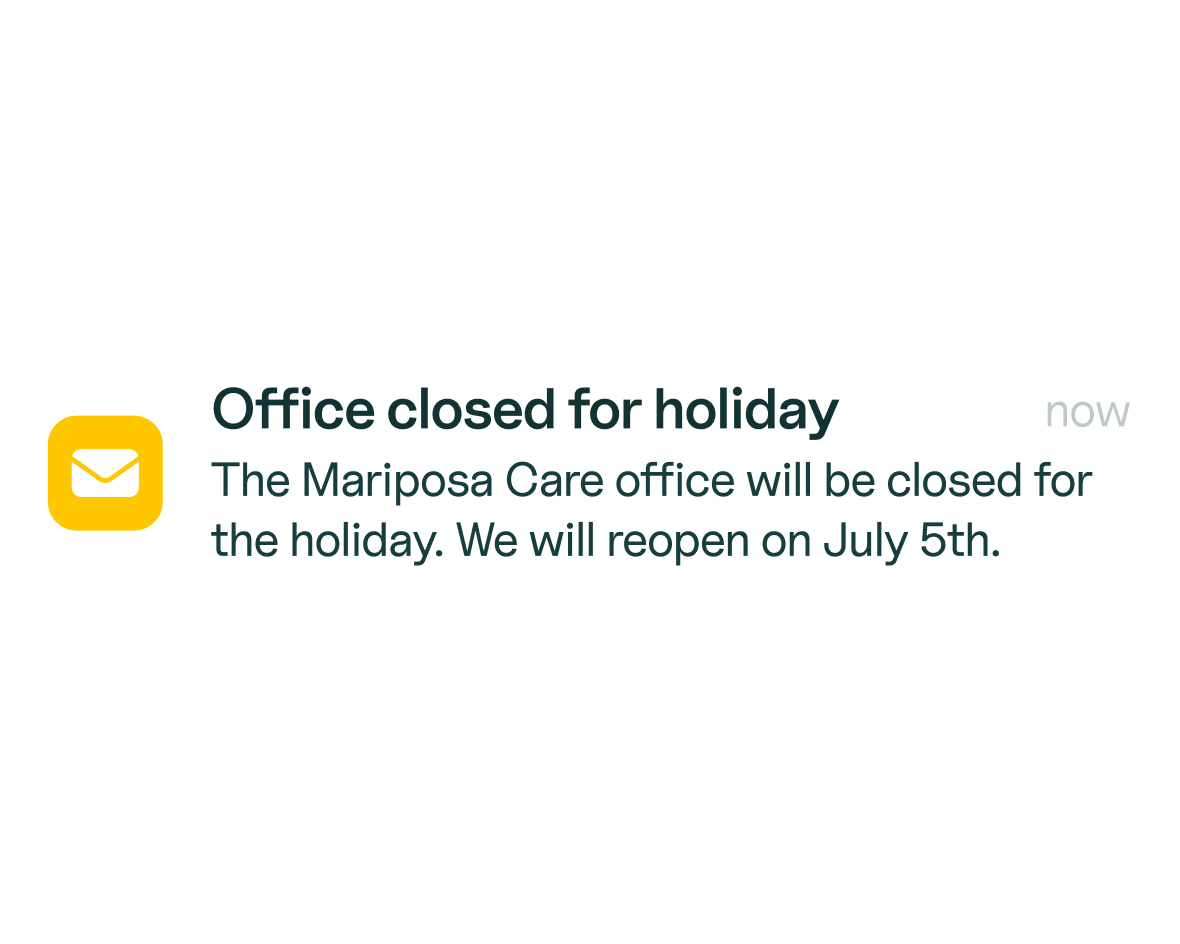
Reach all your clients with a single message. Whether you’re communicating an update, sending a newsletter, or simply need to reach a specific group of clients within your practice, our HIPAA-compliant texting software for therapists helps you streamline your admin work.
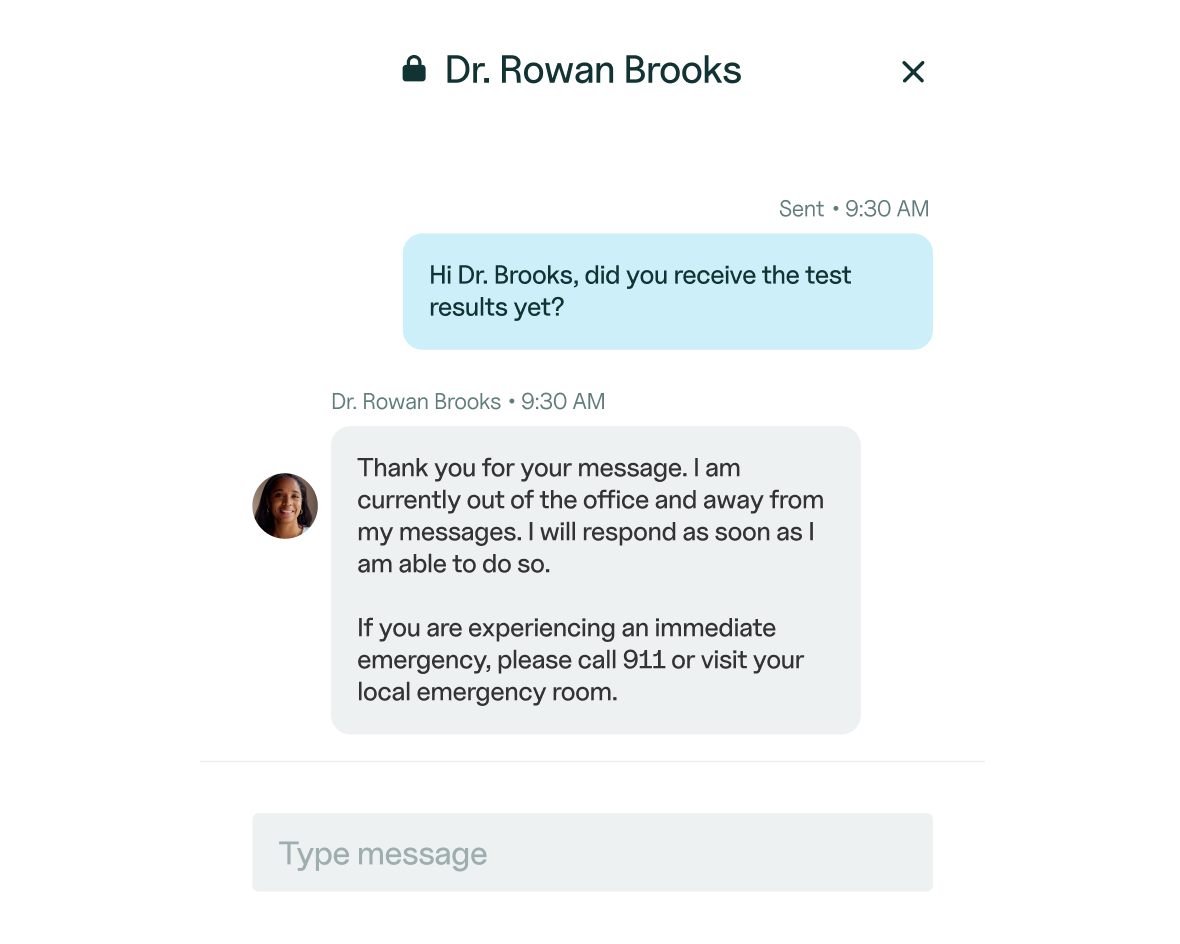
Heading out of office? Let clients know when you’re unable to be reached by setting a custom away message for your private practice. Clients will receive your automated reply, so you can focus on taking time for yourself.
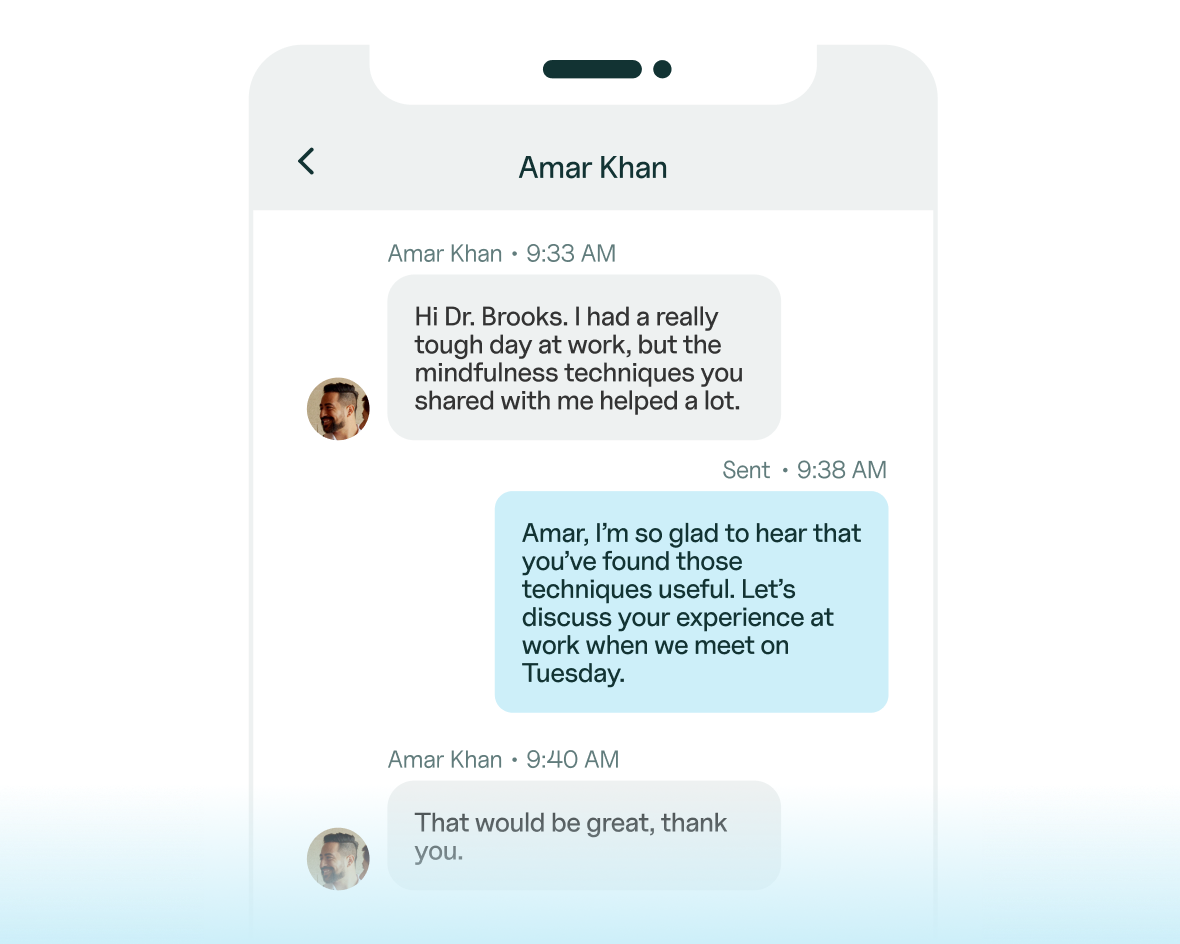
Schedule therapy sessions, send progress notes, and maintain a secure line of HIPAA-compliant patient communication right from your phone or desktop. When they need to get in touch, clients can reach you directly from their Client Portal.
Explore hundreds of free resources designed to deepen both your clinical and business knowledge.
Proudly made in Santa Monica, CA © 2025 SimplePractice, LLC
Proudly made in Santa Monica, CA © 2025
SimplePractice, LLC