Interactive Whiteboard Activities for Speech Therapy
Download the free whiteboard activities sheet
Download free resource
Enter your email below to access this resource.
By entering your email address, you are opting-in to receive emails from SimplePractice on its various products, solutions, and/or offerings. Unsubscribe anytime.
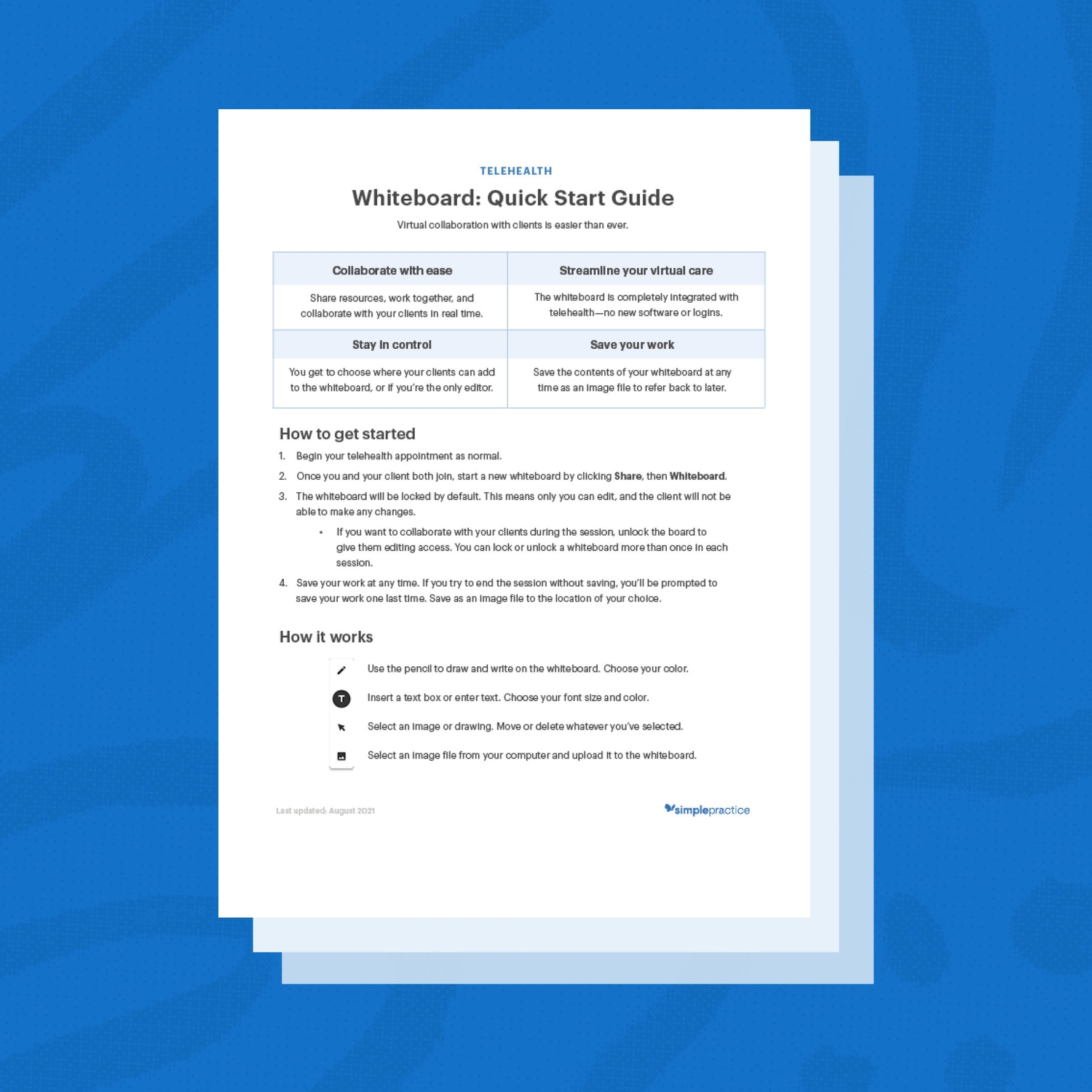
Part of being a clinician is having access to a range of interventions to meet your individual client’s needs. As a speech-language pathologist (SLP), you’ll want to have a range of tools to help assess and develop speech, language, cognitive communication, and oral skills.
This guide provides an overview of interactive activities for speech therapy to use in your practice on a virtual whiteboard. We’ve also included a free downloadable telehealth whiteboard for speech therapy handout that you can provide to clients to take home or refer to during your sessions.
What are whiteboard therapy activities?
A whiteboard is a digital learning tool that you can use in your telehealth practice to demonstrate a particular skill and facilitate learning. Think of it as an online whiteboard that you, and your clients, can draw or write on during your session.
Using a telehealth whiteboard for speech therapy is a great tool to interact and increase engagement with your clients—providing age-specific information in a visual format.
Examples of interactive whiteboard activities for speech therapy
Below is a list of nine interactive whiteboard activities for speech therapy that you can use in your practice. Each intervention contains a brief description of how it works and how it may benefit your clients during remote sessions where you’re using a telehealth whiteboard for speech therapy skill development.
Venn diagram
A Venn diagram can be used in SLP sessions to compare and contrast concepts, develop vocabulary, and assist cognitive communication challenges. The Venn diagram can assist clients to visualize concepts and relate their experiences to other areas of their lives.
Instructions:
- Simply ask the client to choose two concepts and record what makes the concepts different in the outer circles.
- Record what they have in common in the overlapping part of the diagram.
Compare/contrast table
This tool is great to support clients with a stutter.
One way to use this table is to have clients describe situations where they feel comfortable stuttering in one column. In the other column, they can list environments that they feel uncomfortable stuttering in. This provides the opportunity to explore emotions related to their experiences and helps you find ways to support them.
Instructions:
- Ask the client to identify two situations or concepts that they struggle with.
- On one side of the table, ask them to list environments they are uncomfortable in.
- List the environments they feel comfortable in on the other side.
- Process any emotions related to these experiences.
- Collaboratively work on solutions and coping strategies.
Semantic feature analysis activities
Semantic feature analysis is a tool that focuses on the meaning-based properties of nouns.
Instructions:
- First, place a picture/object in the center of the diagram and ask the client to identify it.
- Then, move through each textbox and ask the client:
- What type of thing is it (group)?
- What is it used for (use)?
- What does it do (action)?
- Where can you find it (location)?
- What does it go with (association)?
- What does it look or feel like (properties)?
- If the client doesn’t name the item, you can name it and have them repeat the word.
Verb Network Strengthening Treatment activities
Verb Network Strengthening Treatment (VNeST) is an evidence-based tool that assists clients with aphasia. It helps by improving word finding to create and complete sentences—focusing on verbs—and improves communication effectiveness by stimulating the associated neural networks.
There are two VNeST interactive whiteboard activities for speech therapy you can use:
VNeST whiteboard activity 1
This activity can be used to help clients develop verbs and sentence structure.
Instructions:
- Identify a verb in the target box.
- Use the verb to create sentences linking all three boxes (who>verb>what).
VNeST whiteboard activity 2
This is an extension worksheet of the first VNeST interactive whiteboard activity, in which the client works with the SLP to describe “who,” “why,” and “when.”
An example of a sentence you can create to help clients is: John (who) eats (verb) cake (what) because it's his birthday (why).
Mouth anatomy diagram
The mouth anatomy diagram can be used as an interactive whiteboard activity for speech therapy that demonstrates areas (articulators) of the mouth involved in creating speech. This includes the lips, teeth, alveolar ridge, hard palate, soft palate, uvula, the pharyngeal wall, and the glottis.
Instructions:
- Use the diagram to name and describe each articulator and their function.
- Use the lesson as an opportunity to practice every sound.
Speech machine
This diagram facilitates learning about the connection between the parts of the body involved with breathing. It helps to visually explain how each aspect of the body is connected by labeling each part of the anatomy involved in articulation. The client can then relate to their experiences and identify tension or where a stutter occurs.
Instructions:
- Move through each articulator, naming: lips, teeth, tongue, and palate.
- Describe how each part is connected.
- Label where sounds are made in the mouth.
- Describe the three subsystems of voice and optimal voicing patterns.
First, next, then
“First, next, then” is one of the interactive whiteboard activities for speech therapy that focuses on storytelling and narrative development.
Instructions:
The tool can be used in a number of ways:
- To describe a sequence of events, which the SLP can record and reflect back.
- To record a shared language or dialogue.
- To facilitate drawing pictures and labeling them.
- To list and organize thoughts about an experience.
- To assist executive dysfunction by listing everyday tasks.
Treasure map
Treasure maps are a great way to focus on articulation by using the text function of the whiteboard to list the words your client is practicing.
Instructions:
- You can either enter the words or collaboratively work with your client to pick words for each category.
- The tool works by progressing through the rectangles with the goal of getting to the treasure chest.
- As they approach each textbox, you’ll want to have them practice the word five times before moving on to the next rectangle.
Practice management software for SLPs
Run your entire speech therapy practice from one simple, secure EHR system with SimplePractice.
- Effectively manage scheduling, billing, documentation, and more
- Stay secure with a HIPAA-compliant solution you can trust
- Take your practice on-the-go with a convenient mobile app
Try SimplePractice free for 30 days. No credit card needed.

